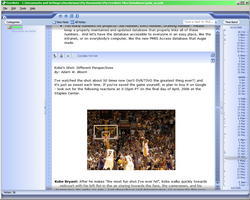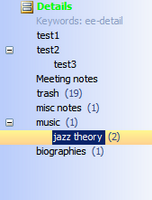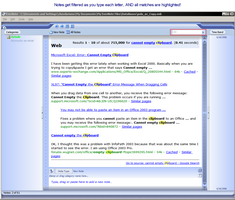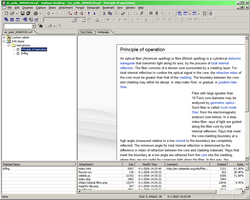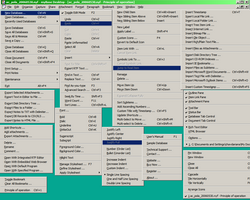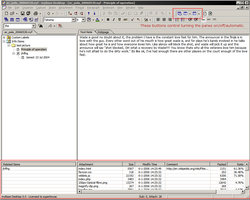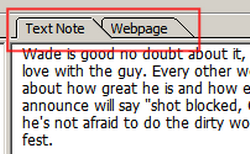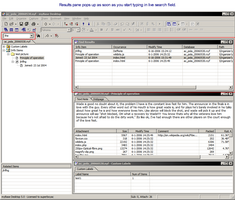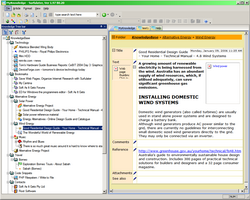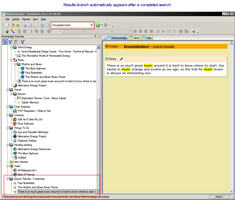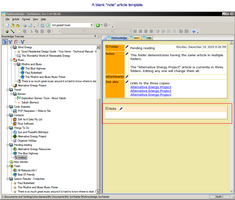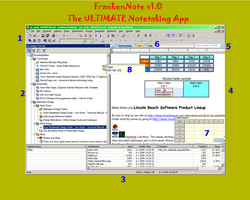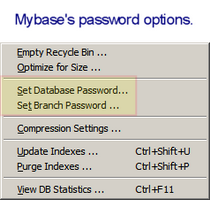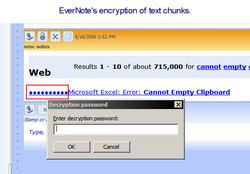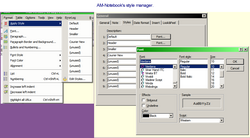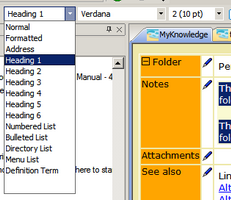|
Notetaking Software Roundup #1 After over 200 posts and several pages of enticing reading, here is the first roundup of the notetaking thread that is ongoing in the DC forums. For those unfortunate enough to not have read this thread, here is the link: General brainstorming for Note-taking software That's good reading, eh? It gives the Da Vinci Code a run for its money, for sure! Seriously, I've had a great time reading everyone's thoughts on this subject, and I think it's been a fairly productive discussion. Here are some interesting tidbits about this thread:
I got the idea for this thread while the poll was going on about what type of software DC should do a review of next. There seemed to be a lot of interest in the notetaking software, including myself. However, we all knew that this branch of software is one of the most difficult to review, because there are so many variations in not only the software themselves, but also in what people expect from this kind of software. It's difficult to even find the proper category to label the genre with. Some of the more common terms are:
That is why I called it "notetaking"; it was an attempt to restrict the discussion to taking notes and storing them. Of course, over the course of the thread, the topic has been expanded to include things like content capturing from the web, plugin compatibility, etc. But the root of this thread has always been notetaking, and the reader should keep this in mind during this discussion, because it's very easy to complicate this subject and take it to wider and more complex topics. Now, let's go to the meat of this roundup!
Review by Aram Chavdarian (SuperboyAC) |
|||
![]()
THE PROGRAMS
As mentioned before, quite a few notetaking programs have been mentioned in this long thread, so here is a list of the programs and a brief comment about each one:
| PROGRAM | WEBSITE LINK | DESCRIPTION |
| AM-Notebook | http://www.aignes.com/notebook.htm | One of the better notetaking programs. It is efficiently designed and has several unique and important features. The only programs listed here that has a built-in spreadsheet capable of simple calculations. Also supports individual note encryption. Could very well have been included in the "Big Three" but it's closest competitor, Mybase, has too many additional features that AM doesn't have. AM is also the only program that keeps each note as a separate file, and the tree structure for the database is an actual folder structure on your hard drive. |
| AskSam | http://www.asksam.com/ | More of a fancy document and file manager than a notetaking program. This is a pretty bulky (and expensive) program, and it's too much for simple notetaking purposes. |
| AZZ Cardfile | http://www.azzcardfile.com/ | AZZ is a very nice simple notetaking program. There's no tree or hierarchy system at all, but rather just lumps all the notes together in one long list. It was meant to replace the old Windows cardfile program. It has the live-search (search-as-you-type) feature that I love, although it only reads the titles of the notes, not the note contents. A very good program for those with very simple needs. |
| Black Hole Organizer | http://www.lincolnbeach.com/blackhole.asp | A pretty nice program. This program and Zoot are the only programs that treat notetaking like an email program like Outlook, using a 3-pane system instead of the more common 2-pane system. It's an interesting design, and I like it to some degree, but I have to admit that the 2-pane system is probably more efficient in the long run. Black Hole has a relatively powerful note-editing features, including a very flexible table support. The ability to use tables in notes is a rare feature among these notetaking programs, but it is a great one. |
| ECCO Pro | http://www.compusol.org/ecco/ | Ecco Pro has a strong cult following. It is a quirky program that is no longer developed. It's interface has a Windows 3.1-ish feel to it. Supposedly, it is very powerful and loaded with features. I don't think it's great for notetaking purposes, but it's outliner is awesome, I'll admit that. Hopefully, some of the more modern programs will incorporate it's outliner abilities into their programs. Most programs now are limited to the standard rtf bulleted/numbered lists as far as outlines go. |
| Evernote | http://www.evernote.com/en/ | Evernote is one of the "Big Three". It is a unique program and offers a couple of very nice features. It's search feature is the best ever, hands-down. It is lightning quick, live-search, and all the matching words are actively highlighted in yellow. You have to try it to truly appreciate how great it is. It also has the best web-capturing ability of all the programs. There is no tree structure, but rather a category system that can do some auto-categorizing. It also keeps all the notes in a long toilet-paper-like scroll. See the Big Three feature matrix for more information. |
| InfoHandler | http://www.mdesoft.com/eng.htm | InfoHandler is an extremely odd software. It is complicated, cluttered, and confusing. It looks like it's powerful, but it's a bit much for notetaking purposes. I suppose it can be used to make a complex relational database with or something. |
| Info Select | http://www.miclog.com/ | Info Select is the king of the everything-and-the-kitchen-sink (EATKS) category. It does notetaking as well as anything else you can imagine a software do. I don't think there's any trial version of it, and it's expensive, and you have to pay for a annual subscription. Besides, it does way too much for the purposes of notetaking. |
| Jot+ Notes | http://www.kingstairs.com/jot/ | Jot+ is a regular, simple tree-hierarchy notetaking program. It's pretty decent, nothing really special. Someone mentioned that it has good importing/exporting features, but I don't think it's on the level of Mybase's import/export features. |
| KeyNote | http://www.tranglos.com/free/keynote.html | KeyNote is the George Washington of notetaking software; it is the father of the genre and the one that started it all (in the modern format). It is discontinued and not supported anymore, but it is still one of the best, and that is saying something. It would be in the Big Three but other programs have built on it's core features since its time. That being said, it is still awesome and great for the simple user, and is probably better than some of the average programs in this genre that are not free. You can work with multiple databases at once, it has a clean interface, and it has some interesting and useful plug-ins. Still has very good import/export capabilities. |
| Literary Machine | http://www.sommestad.com/lm__index2.htm | Of all the software listed here, Literary Machine is the one that doesn't really belong. When you run it the first time, you probably won't even know what you're doing. I still don't know how LM works, and I've tried it a few times. Apparently, it has some notetaking capabilities, but I couldn't find them anywhere. Quirky doesn't even begin to describe it. |
| MyInfo | http://www.milenix.com/ | A very good notetaking program. It has a couple of unique features, including a novel way of adding tags (keywords) to notes. The tag feature is nice because it provides an additional level of categorization to notes, beyond just the simple tree-hierarchy. Most of it's other features are pretty standard, nothing too special. |
| Mybase | http://www.wjjsoft.com/ | Mybase is one of the Big Three. At first, Mybase may seem like just a simple tree-hierarchy notetaker, like several of the other ones mentioned here. But what distinguishes Mybase is it's enormous feature set. It has the most tools and the most ways to work with your data of all the applications here, and that's why it's in the Big Three. The newest version (v5) also includes many great features such as category tags, multiple database functionality, and my favorite live-search thing. I think Mybase is the best alternative for ex-KeyNote users. See the Big Three feature matrix for more information. |
| Neomem | http://www.neomem.org/ | A very good (and free) notetaking program. It has a couple of unique features, like a nice template feature that you can use to create fields for a certain "class" of notes. |
| Surfulater | http://www.surfulater.com/ | Surfulater is one of the Big Three. Surfulater's initial and primary purpose is a flexible web-capturing program, with sophisticated referencing abilities. However, it has very capable notetaking capabilities, although it's notetaking interface is a little different compared to the standard way of doing things. It probably has the most flexible underlying engine of all the software here as far as what the program can evolve into. For example, the tree-hierarchy it uses can be displayed in 3 different modes, with more to come. That is very powerful. It also has many awesome automated features that complement its referencing abilities quite nicely. See the Big Three feature matrix for more information. |
| TaoNotes | http://actitrend.fre3.com/ | TaoNotes is another odd program. It has a very convoluted interface, and most users don't even know what anything does in the program. After spending some time with it, it's apparent that the program can do many things, such as manage a ToDo list, keep a schedule, keep a contact list, and normal notetaking functions (albeit in a weird way). It's just strange. |
| TreeDBNotes | http://www.mytreedb.com/index.php | TreeDB is another EATKS software. It does everything, and is more of a PIM than a notetaking program. Just its toolbar is enormous! So many buttons! It is pretty powerful, but it does way too much for me to say that it's a good notetaking software. |
| Treeline | http://www.bellz.org/treeline/ | A unique kind of software. Not really a notetaking program, although it looks like one at first. It's tree-hierarchy is too rigid and not flexible enough to be a good notetaking program, and it does things differently than what a notetaker would probably be expecting. It has powerful field/template creation abilities. I think it's more meant for keeping field-related databases, like book lists, movie lists, etc. And I think it does that rather well. |
| Ultra Recall | http://www.kinook.com/UltraRecall/ | Another EATKS software. Actually, I don't think Ultra Recall is as inclusive as other EATKS software, but it's still way too much for a simple notetaker. Besides, it doesn't offer any unique or special features in the notetaking category. |
| WinOrganizer | http://www.tgslabs.com/en/winorganizer/ | Another EATKS software. Again, I don't think it offers anything particularly unique as far as notetaking. |
| Zoot | http://www.zootsoftware.com/ | Zoot is very interesting. It offers a different take on notetaking. Back in the Windows 98 times, Zoot was probably way ahead of its time. Unfortunately, it hasn't progressed beyond the 16-bit look and is terribly dated now. It doesn't have any rtf functions at all, and it's pretty much limited to just plain old text. However, it has some pretty amazing functions. It has the most powerful auto-categorizing filtering/rules of any software out there. Evernote does this now also, but it doesn't hold a candle to Zoot's automated abilities. Also, Zoot has the ability to capture content (text only) from any application, and did so before any of these modern Firefox extensions and what not. Zoot also was one of the first to implement the live search feature, and it does it very nicely. Zoot has a large cult following which is dying for a 32-bit version of the program to be released. I am also eagerly waiting, because I think a modernized Zoot will have several features which will be unique and powerful. |
![]()
![]()
THE BIG THREE
Out of all these programs, there are three that offer a package that stand out from the others. I call them "The Big Three". They are EverNote, Mybase, and Surfulater. These three programs are significantly different from each other and they are the best in their class, given their subtle differences. The program you prefer depends on what kind of user you are.
|
EverNote If you want a convenient place to dump and retrieve your notes quickly, without much organizing and anal retentiveness, then EverNote is definitely the application for you. EverNote is essentially a long toilet-paper scroll of notes that are listed in chronological order (there is no other way to sort them). The notes don't even have titles, like most notetaking programs. This may seem inconvenient, but EverNote makes it so ridiculously easy to retrieve notes that you don't even notice these things. There are two ways to filter notes; by categories and the live search. There is a category list on the right, and notes can be assigned to the categories either manually or by some convenient automatic rules. The categories themselves can be sorted into a tree-like structure, but it's not really a tree like most other programs. Notes can be assigned to multiple trees. The other way to filter notes out is with the live search box, which is blazing fast and the best implementation of this feature I have seen in any program to date. As you type each letter, the notes get filtered down to the matching ones, and furthermore, the matching words become highlighted as you go along. As mentioned previously, the notes are listed in one big scroll. To scroll through it, you use the ribbon which is speed-variable depending on where you click it, or you can use the "time band" on the right which is a vertical calendar and you just pick the date you are aiming for. There are tick marks next to the dates that contain notes. I imagine Evernote would also make a really nice electronic diary. Evernote can also capture any highlighted text content, and more importantly, web content. Actually, its web capturing abilities are the best of the Big Three. It is very accurate, and my favorite part about it is that once it's in Evernote, the captured web content acts like a regular note, not like a webpage where you have the hand/arrow cursor and single-clicking sends you to the link. In EverNote, you have to double-click to activate links. I have never liked it when web-browsing navigation have been incorporated in software (remember when Windows introduced the single-clicking option for the OS interface? it drove me bananas, and I always turn it off now, of course.). Anyway, both Mybase and Surfulater do it the other way, with single-clicking. Mybase does it that way because it just uses the IE engine for displaying web content, and Surfulater does it that way because it's overall interface has a more web-like feel to it. One deficiency of EverNote is it's note-editing capabilities. To really do some nice editing, formatting, organizing, etc. within the note, you have to go into what is called "fullscreen" mode. The note opens up, alone, in a larger window and the standard rtf toolbar is there where you can proceed to edit the note. As you can see, there are barely any editing buttons on the regular window. It has to be done in the fullscreen mode or with the right-click context menus. And the picture resizing method is just wacky. In conclusion, EverNote is the best in it's class for dumping and retrieving information. Its best-in-class searching and web-capturing abilities help it achieve this functionality. The negatives of EverNote are its weak organizational features and odd note-editing methods. |
|
Mybase For users that want to have the most tools available for working with their notes, Mybase is the program to choose. I look at Mybase as the modern evolution of Keynote, and it has a similar look and feel to it. The interface is simple and efficient, it makes good use of tabs and panes for extended functionality, and it has loads of tools to work with your notes. I used Keynote quite a bit, and Mybase felt like a very smooth transition (for those that remember, KeyNote was loaded with lots of tools also). Mybase uses a simple tree-hierarchy for it's organization, like most other notetaking programs. So there's nothing really special there, but it is familiar. However, in the recently released v5, Mybase has added "labels" which function like Evernote's categories and other keyword-like systems. It offers an additional level of organization, but it doesn't work as smoothly as programs that are dedicated to this kind of system (Zoot, EverNote). The good thing is that it is one of the only programs (if not only) that offers both options. That's the power of Mybase, it has the most options and customizability of all the programs out there. To give you an idea of all the tools available in Mybase, here are a series of screenshots showing the expanded pull-down menus on the menu bar: As mentioned above, Mybase uses a lot of panes and a mini-desktop environment for the displaying of information. This is in contrast to something like Surfulater which makes use of hyperlinks and webpage-like features for references, links, attachments, and such. Each element in Mybase is a separate window inside its main desktop. The tree, the note display, the find results, attachments list, links to other notes, are all separate panes in Mybase. This may seem cluttered to some users, but others may appreciate the physical separations (like myself). For the commonly used panes like attachments and links to other notes, there is the option for them to only automatically appear when a note has attachments or links. If there are no links or attachments for that particular note, then the panes disappear. This makes the panes much more functional, rather than having them on all the time. Mybase has webpage capturing capability that works with Firefox and IE, but it's not really on par with EverNote or Surfulater. First of all, the captured content isn't treated just like a note, like in the other two programs. Let me explain; for every "note" in Mybase, there is a "text note" and "webpage" tab. If webpage content is captured, it goes to the webpage tab. Anything else that you want to enter or type in or paste in manually can go in the text note tab. The problem with this is that you can't mix notes and webpage content together easily. That's why EverNote's and Surfulater's capturing is better. The other downside to captured content in Mybase is that it uses IE instead of it's own internal engine to display the content, and there is an initial pause when you first go to the webpage tab as the program calls up IE. It's just not as smooth as the other alternatives. Mybase also added the live search feature in v5. It's a great feature to have and it works decently. I will admit that it is no where near as nice as the implementation in EverNote, but at least it's available. Again, that is Mybase's main strength; it may not do everything as good as the best alternatives, but at least the option is available in the program. Mybase also offers a few extended organization features. It offers item-linking, which allows notes to be referenced to each other. It also offers symbolic-linking, which makes a note node a virtual placeholder for another note. When you click on that note in the tree, the cursor will immediately jump to the note that it is symbolically linked with. So it's like a shortcut to that note. I don't know how important this feature is, but it's nice to have the option. Then, there are the custom labels, which act like keywords you can apply to notes. Then, if you want to see all the notes that include this keyword, you click on it and you will see the list of notes that are associated. Like I said, it offers an additional layer of organization. As you can see, Mybase is probably the most flexible and feature-rich program available in this genre. The other programs may be more innovative and better in certain areas, but none of them will be able to do as much with notes as Mybase can. Again, I want to emphasize that for ex-KeyNote users, Mybase is a pretty seamless transition. That is why I am currently using Mybase as my temporary database for notes, until I can decide which one is best for me. |
|
Surfulater Surfulater is a program that started as a web-capturing and referencing tool and eventually made its way into the notetaking genre (it's only natural, after all). Surfulater is significantly different in it's interface than most other notetaking programs. Most of the programs discussed in this thread are notetaking programs at heart and were so from the beginning. For Surfulater, notetaking is just one of its functions, but not it's primary function. As mentioned before, Surfulater is a content-capturing (including web) and referencing tool, and it does this better than any other program in the notetaking genre. A user would choose Surfulater for his notetaking program if he needed a easy and powerful way to link, reference, and collect information. This is my best analogy for describing Surfulater: Imagine searching the internet while researching a certain subject and coming across a webpage that is about the exact subject you are looking for, and there are links there that send you back and forth to relevant sites. That's essentially what Surfulater does within it's program, almost effortlessly. You can collect bits of information into Surfulater, drag/drop and link notes and attachments together, and pretty soon, you'll have a system that works like a well-laid out webpage, complete with links and everything. One of Surfulater's greatest strength's is it's automation of repetitive tasks. When a webpage is captured, Surfulater will automatically fill in a title, description, link to original page, and date captured. It will even create a little thumbnail of the original page. The user can then drag and drop other notes into the current one to establish a quick reference, and the same goes for attachments. Like EverNote, the notes are displayed in a long scroll, one after another. However, Surfulater's scroll is much more flexible than EverNote's because it is not restricted to just a chronological listing. Which brings me to my favorite part of Surfulater, its tree structure. At first, it seems like Surfulater's tree is just the standard tree-hierarchy, but it actually has the best engine behind it of all the software available. The tree in Surfulater is more of a virtual tree that can be displayed in various configurations. The notes can be arranged in a tree, according to the user's desires, but it can also be displayed chronologically, like in EverNote. Also, you can turn on/off branches, so you just see the folders and not the individual notes in the tree. But more importantly, the author has hinted that future versions will offer the ability to have custom tree structures; it will be possible to have multiple tree arrangements for the same notes. Furthermore, in Surfulater, you can copy individual notes, and the copies will actually be "clones" where they are still the same note but in different locations (i.e. you change one clone, and they all change). Finally, another great feature of Surfulater is that it presents a search you've queried as a branch at the bottom of the tree, and you can browse the results in a scroll like the other notes. Matching words are also nicely highlighted, like EverNote. EverNote does search results in a scroll like this also, and I think it's a really practical method of going through searches. This is a minor feature, but I have to mention that Surfulater's method of picking icons for the notes is really cool! All other programs pale in comparison. You right click on the icon and choose from a slew of options presented in a comic book bubble. Now, Surfulater has a few downsides as a notetaking program, and most of them are due mostly to the fact that Surfulater's primary function is not a notetaker. For one thing, for most of these programs, to edit a note, you just click on the note and start typing. In Surfulater, you have to go in and out of edit mode, which can be frustrating. Some of the ways to go into edit mode is to hold the mouse button down for a few milliseconds in a field instead of just doing a simple click. You can also click the pencil icon next to each field to enter edit mode. Fortunately, the author has made recent improvements to this, and has promised even more improvements in the future. But, I feel that a true notetaking app should have the ability to always be in edit mode and allow the user to start editing immediately without any delay whatsoever. Another possible downside of Surfulater is that there is no truly blank slate to type a note on. You have to choose a predefined template for each "article" (an article is just what we've been calling notes). These templates have headers for each field (title, comments, rating, references). For research purposes, these headers are helpful and organize your information, but they restrict the user who wants to just freely write in a blank space. Now, to Surfulater's credit, there is a "Note" template that has one simple header saying "note" and a blank area to write the note: But, the bottom line is that for Surfulater to be a true notetaking program, there needs to be an option to do away with the edit mode on/off issue and having a pure blank notetaking area. Basically, this is one area where Surfulater should just stick to the standard way all other notetaking programs work. In conclusion, Surfulater is a fantastic notetaking tool for people who need to do extensive referencing, navigation, and capturing with their notes. From what I've read, I think lawyers and researchers particularly can appreciate the power of Surfulater, just to give an idea of what is unique about it. Here's another illustration: if you are the kind of notetaker that is using EverNote, but is frustrated by it's lack of ability to organize, then Surfulater would be a very logical choice to move to. The same can be said if you find yourself becoming frustrated by other notetakers that use a simple tree-hierarchy and you are having a hard time dealing with links and references on a practical level. |
![]()
![]()
BIG THREE FEATURE MATRIX
![]()
As a helpful tool, here is a feature matrix comparing the Big Three programs. This matrix is not complete by any means, but might be useful for some people:
| THE BIG THREE FEATURE MATRIX | |||
| EverNote | Mybase | Surfulater | |
| have multiple databases open | x | x | |
| live search (search-as-you-type) | x | x | |
| simple tree hierarchy | x | x | |
| labels/tags/categories | x | x | |
| scrolling display | x | x | |
| encryption | x | x | |
| link to other notes | x | x | |
| chronological view | x | x | |
| extensive import/export capabilities | x | ||
| bookmarks (for favorite notes) | x | ||
| cloning notes | x | ||
| web-interface navigation (one-click) | x | ||
| Note Editing | |||
| standard RTF features | x | x | x |
| attachments/links displayed as hyperlinks | x | x | |
| attachments/links displayed in separate panes | x | ||
| custom text-based templates | x | ||
| custom xml templates | x | ||
| tables | |||
| lock note for editing | x | ||
| note titles | x | x | |
| Webpage Capturing | |||
| can capture most webpage content (graphics and text) | x | x | x |
| captured content is editable | x | x | x |
| notes and captured content can be displayed simultaneously | x | x | |
| uses internal engine for displaying captured content | x | x | |
| uses installed browser for displaying captured content (IE) | x | ||
![]()
FRANKENOTE!!
![]()
Now that I have done a roundup of the "Big Three", I'd like to present you with what I call "FrankenNote--The Ultimate Notetaker". I'm not a programmer, so the only other thing I can do is pretend to put together a program that is really an amalgam of other program's best features. Here's a screenshot of the fake program's main window, and the numbers reference descriptions of each section, why it is there, and which program it was stolen from. Enjoy!
- The toolbar and menubar functions are taken from Mybase, because Mybase provides the most tools to work with your notes.
- The tree structure and underlying organizational engine is from Surfulater, because it has the most flexible way of dealing with notes as far as referencing, linking, and viewing.
- These panes are from Mybase and is a good way to show additional information (references, attachments, links) in notes. The best part about these panes is that they only automatically appear if there is a need. If there are no attachments, for example, then the pane won't be there.
- The note editor is taken from Black Hole Organizer. The reason I chose this one is because it has the most features. With Black Hole, you can do all the standard RTF formatting, but you can also do tables! Not only that, but the tables are very flexible as far as formatting them is concerned, and you can even nest tables. I also like it when note editors have that ruler on the top where you can manage your tab ticks and stuff.
- The search feature is from EverNote. No other search is as lighting fast and smooth as EverNote's, which will literally filter your notes and highlight matches as fast as you can type.
- Multiple database support is from Surfulater. Mybase also supports multiple databases, but the one from Surfulater feels a bit more polished.
- I had to include AM-Notebook's spreadsheet support. AM is the only program that can do simple spreadsheet functions in their notes. Even though Black Hole supports tables, having spreadsheet calculation functions can be useful also.
- These tags are taken from MyInfo. MyInfo has a really smooth and quick way to add tags to notes. These tags act like categories/keywords/labels in other programs. Basically, you just put the mouse over the tag icon, and the list of tags associated with the note rolls out, and when you click on one of the words, you now see a list of notes that are associated with the tag. I will discuss this feature a little more below.
Now, there are some other, minor features that I don't apply to this main screen that I wanted to specifically point out also. Here they are:
Tags
Even though most programs will use the regular tree structure to some extent, we have already discussed and found that tags and labels are also a very good option for organizing notes. A few programs include ways to tag notes and they are called several terms, but they essentially mean the same thing (e.g. keywords, tags, categories, labels, folders). MyInfo has a good, easy way of adding and using tags in notes. You simply hover the mouse over the tag symbol next to the note title in the tree, and the list of tags rolls out. Then, you can either click on one of the words to see the list of notes in the database associated with that note, or you can double-click and simply add words to create new tags or add existing ones:
Encryption
A good notetaking program should have the ability to secure some or all notes, just for the sake of minimal privacy. I think Mybase's encryption method is the best, because it allows the user to password-protect individual notes or branches or the entire database. Furthermore, the navigation of the encrypted notes is very practical. Once you unlock a note, it remains unlocked until the database is closed. Also, Mybase's encryption has recently become keyboard-friendly (and I'm happy to say I had some input on this!). Before, as soon as you navigated to a password-protected note, a dialog would pop-up asking for the password. Now, that dialog won't pop-up until you press enter, so it won't break up your navigation with a keyboard. It's minor, but helpful.
Other programs, like EverNote, also offer encryption, but once a note is unlocked, it will become locked again as soon as you leave that note. So, you might have to unlock several times in one session, which can be annoying. But, some people would argue that that is a more secure method, and they are right. It's convenience vs. security. Also, in EverNote, you can only password-protect selections of text within a note, you can't actually protect a group of notes or the entire note itself. Other programs offer some versions of security, either on the note level or entire database level, but it's a rather simple issue, and Mybase covers it pretty well.
Styles
AM-Notebook had a styles feature that I thought was fantastic. You can define 9 preset styles for your text. You can choose from the regular options available for rtf text like font, font size, bold/italic, color. Then you can use the styles manager to apply formatting to text very quickly. Surfulater also offers a type of style selection, but it's just the standard html styles and they are not customizable.
SUMMARY
That brings the roundup to a conclusion. I really hope this was interesting and helpful to anyone who is considering using notetaking software. I know a lot of content was covered here, and there's probably even more content missing, but I think everyone understands what a difficult topic this is to tame. Before I close, I would like to give thanks to everyone who participated in the discussion so far, to Mouser, who has provided a unique and important atmosphere to discuss these issues, and a special thanks to the following authors of notetaking software who provided valuable insight into the design of their product:
I'd also like to mention all the great software that I used to make this page. First of all, this is my first time making a real webpage, if you don't count a couple of simple "projects" I tried with html coding in the late 90's (the content of which is only known to an intimate few, fortunately! those who are laughing right now know what I'm talking about!). OK, back to the point, the software:
Thanks for reading,
|
|||


 Donate to Reviewer
Donate to Reviewer Discuss This Review
Discuss This Review