Simple version:What is it? It's a grid-based project management tool. It's a spreadsheet- or database-like grid of rows and columns in a dual-pane window with an adjustable horizontal divider. The panes can be toggled on and off. Each row corresponds to a day.
The key feature of the project management system is that it displays the rows in chronological order, with "today" always on the top (as the top row), and the day (row) that has just ended gets moved down below the fold to the other pane, where it is organised in another chronologically ordered grid.
There are 8 columns with the following labels:
1. PD: project date number (1, 2 etc.). It is the automatically allocated number for each row (and date) when the grid is created/populated. The numbers go from 1 (start date of the project) to n (final date of the project). This number becomes the ID of the row and does not change.
2. CD: calendar days remaining in the project. This counts both weekdays (workdays) and weekends. At the start date of the project these numbers correspond to PD (above). However, as the days change, the rows get renumbered. The next day's row moves to the top spot (and becomes today's row), and it gets renumbered from 2 etc. to 1. This way one can see in column PD which day of the project we are on, while looking down in column CD we can see how many days are remaining until due date (bottom row).
3. WD: workdays remaining in the project. Works the same as CD, except it does not count Saturdays and Sundays. First row will always be 1, bottom row will show total number of workdays remaining.
4. Day: Monday, Tuesday etc.
5. Date: calendar date (15/10/2014 etc.)
6. Tasks: this is where a day's todos are listed. Outline organisation with checkboxes would be nice.
7. PT: Productive Time. Displays total hours worked per day (manual input). It would be nice to be able total it per week, or set goals per day and per week and track it).
8. Comment - for any type of text comment.
Colouring scheme:
- the top row (today) should be highlighted in yellowish hue, to signify it is currently the centre of attention.
- weekends in light grey. Weekends are fully functional, work the same as other rows, but are in different colour, should one not want to work on the weekend.
- final row (deadline date) should be in red or other striking colour, to emphasise it's judgement day. As the project progresses (and time elapses), the bottom red line will be inching its way upwards, getting the message across that the squeeze is on.
- completed days/rows moved into the bottom pane change colour to a somewhat darker grey than the weekends. The contrast between workdays and weekends should still be maintained.
- there could also be a manually applied colour to signify a "disrupted" or "impaired" day where some other event will prevent one to work on the project for the whole day (maybe the shading could be a function of the % of time available for the project that day).
- the background of the whole project could change when it enters into "late" mode, i.e. when project continues beyond final deadline. It should be possible to state a new deadline, and the various column numberings get adjusted.
Here is a (rather poor) mockup:
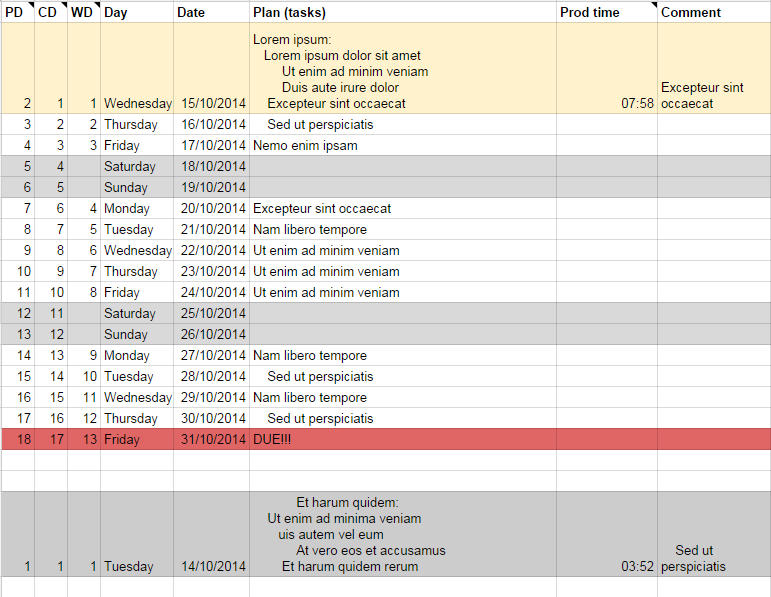
Actions:
- start of project: there could be a need to "launch" the project (to move from "draft" to "live"), after which the PD column numbers can't be edited, so they accidentally don't get altered. However, it should be possible to return a project to draft, to add new days/rows or remove days/rows, when circumstances change.
- complete tasks: check off boxes, and tasks get greyed out and texts get struck through.
- end of day: Two ways to do this.
Manually: it could be that at the defined end of the day editing is frozen and user is forced to review today's tasks, tick the "done's" and move the "not done" tasks to other days. Once that happened, today's row is automatically moved at the bottom of the list in pane 2. Another way to do it:
automatically: Today's day is automatically moved to pane 2, and all "not done" tasks get automatically added to the new "today's" row.
Other points:
- it should be possible to reallocate any "not done" task to another day any time, or add new ones, alter existing ones, delete them.
- For making the overall list easily consumable, especially with longer projects (although this tool is probably better suited for relatively shorter projects consisting of a few months, rather than years), there could be an argument to have a max. defined height for a row, and to be able to click into the "Tasks" cell, which would then pop out (a bit like
Classic Calendar works). If it would be possible to use an outline-type list, perhaps only 3 or 4 of the Level 1 items should show in the cell when it is not opened. Or the outline hierarchy could be displayed as a single line list (flattened) when in overall grid mode (when you stop editing a day's cell).
More complicated version:- add another vertical pane to the right that acts as an outliner for developing the tasks in a tree-hierarchy (Work Breakdown Structure - WBS). Each task (or branch of tasks) can be dragged and dropped into a project task in the project pane. Not quite sure how independent this pane's tasks should be from the one's in the project pane. There are pros and cons for making them separate or behave like clones (e.g. when task gets checked off in grid, it also gets checked off in outline). Or outline just can remain an editor, a sandbox, for experimenting with different orders of the tasks (probably better that way).
- so there are 3 panes: one vertical pane on the left (outliner), two horizontally split panes on the right (to do on top, done on the bottom). Any pane can be made full-screen, or toggled on/off.
- add ability to add additional customisable columns.
Possible names for this software? Gridject Planner (grid+project), Outject Planner (outline+project), Gridlendar (grid+calendar)... Open to suggestions...
Anyway, I have built this system in a Google Sheet recently (in combination with WorkFlowy for developing the tasks first in an outline format), and it works quite well, except that I have to manually cut and paste today's row to the bottom at the end of the day, and the "days/workdays remaining" don't get automatically renumbered, plus the cells won't allow outline-type organisation of the text or checkboxes.
P.S. This tool would be intended to create a manageable overview of a project, rather than do a massively detailed breakdown of every imaginable task (at least in the simple version). Even in the complicated version the small details can stay in the outline pane, and only the headlines are transferred to the project pane.
Further suggestions, alternative implementations:- It might make more sense to display the workdays and calendar days in reverse order, so it can be seen in today's row how many days are remaining, rather than having to scroll down to the deadline row (especially if the project is very long). Or maybe this could be an optional setting.
- An additional area (pane, tab) where unnecessary (superfluous or abandoned) tasks get dropped ("graveyard" for unneeded to-dos). Better than deleting them because they may become needed later, or one might want to learn from what did not need to get done afterwards.

 Recent Posts
Recent Posts


