1) Don't install linux on your working windows machine. Pick another old hardware or desktop which you rarely use or share with someone else and install linux on that. Why? You'll experiment a lot with linux in earlier days and are likely to break things or two, you'll get frustrated if you fail to fix things and then you will give up on linux. That is pretty much the pattern for most windows migrants. That's why pick a separate machine and start breaking things. I mean it, by breaking more linux you'll learn a lot.
2) Choose debian based distros because there is plenty of help (videos and tutorials) available on the internet compared Red Hat/Mandriva distros. Ubuntu may be over-rated but will offer you a better desktop and lots of options. Mint is ubuntu derivative (and in turn debian's grand-child) and you get best of their parent distros if you decide to install them. If you want cool UI based debian distro then try
elementary which is ubuntu based but modified to look and work like iOS.
Many people will suggest you some geeky distros like archlinux, where you're supposed to build things from ground, avoid those distros. Use distros that offer easy installers and pre-configured apps. In such case debian child distros like ubuntu, mint and suse are fine.
3) Command line is not evil. You'll find it more useful compared to UI based installation. It is way better than command line in windows.
4) Start using alternative office and entertainment softwares on both windows and linux. This makes things easy for you on both platforms. For example, use Libre instead of MS office, you'll hardly feel any difference when you switch the platform.
5) AHK features are possible indirectly with shell scripts and python/perl/DE scripting. So you have multiple ways of doing things in linux. You just have to digg a lot to get there.
6) Repeat after me : There are some windows softwares that you can't replace. Yes. That is true. You can't replace some softwares and it is also hard to run them under crossover/wine in linux. This is the reason you should keep windows working in alternate machine.
7) Desktop environment is hard to choose. You have KDE, Gnome, XFCE, Cinamon(Mate) and few other options. Try live CD and use every DE possible so that you can test your comfort level. If you like windows XP feel then I'm sure you'll find KDE/XFCE/Mate comfortable to use. If you like OSX type of UI then Gnome and Ubuntu unity is all you need. Experiment with all of them and then decide. Beauty of linux is choice, we used only one shell in our windows/osx life, linux offers us a lot of geeky options even in desktop environment. Use it, just for fun and learning.
8 ) There is big UI shift coming in linux world. Ubuntu HUD is one example of it. If you're still new then you can either start with ubuntu and be comfortable with it or you can switch to KDE/Xfce/Mate and stick with UI which works and looks like windows. I'm suggesting this because linux DE developers are messing with (or experimenting) with UI a lot lately.
9) Android is also available on desktop. If you're not worried about privacy, then you can use it on both phone and desktop. In that case there isn't much to learn or unlearn, it's just your usage and google's way of doing things.
10) Linux isn't dark side or hell, it's just gibberish because of few linux devs.

 Recent Posts
Recent Posts or lose business altogether.
or lose business altogether.
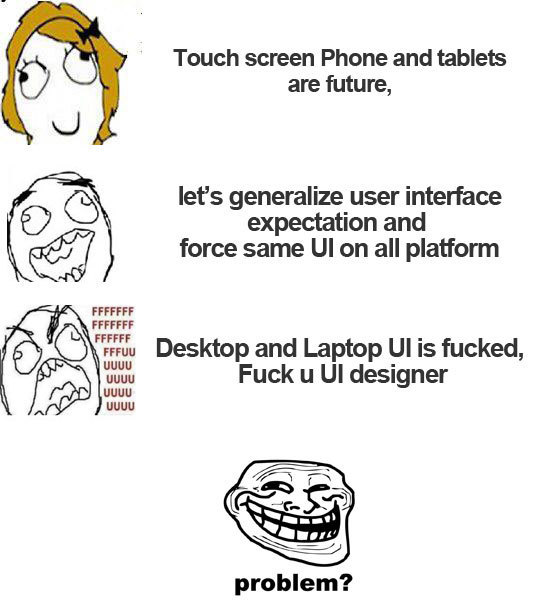
 guy who wrote the kernel posted that?
guy who wrote the kernel posted that? 

