could be worth looking into firmware 'hacks', though I'm wary of bricking a device 
-Target
In the case of CHDK, firmware is probably a misnomer - it's more like an alternative OS that takes over at hardware level but only as long as the SD card containing it is in the camera and you have initialised it by holding down a button while turning the camera on.
ie. It's a purely temporary thing, there's no way you can brick the camera.
Normally cameras are unable to be real firmware updated after they have left the factory without pulling them apart to get to the JTAG connector, (if they even have one).
EDIT: But it appears Panasonic/Sony do offer updates - learn something everyday - I think I'll shutup now

Flatbeds aren't generally built to do this kind of work - you need plenty of light on the back of the film/slide and they just don't work that way-Target
Correct, you need transmissive light not reflective.
My flatbed, (Canon D660U), is capable of slides/negatives, it has a CCFL built into the lid that you uncover when you put it into slide mode and it works reasonably well.
However, 2 points:
1) it's abominably slow, (about 2min per slide at a minimum of 600DPI), and
2) because the slide/neg sits in a holder this results in the actual surface of the slide/neg sitting above the glass bed by about 3mm. The scanner is naturally focused at things lying flat on the glass, ie. the focus is a bit off.
The results were always a bit "softer" than those taken with the flash scanner, they use a CMOS imaging device that is focused at the surface of the slide/negative.
A third reason is that Canon never released drivers for anything later than XP, (or was it Vista?)

Unless you're willing to spend a bit more money on a Plustek, (IIRC), or Epson slide scanner, I'd say that the flash type scanners are a good compromise between quality, speed and price.
As long as you don't print the resultant scans on anything bigger than standard photo size, (10cm x 15cm or 12.5cm x 17.5).
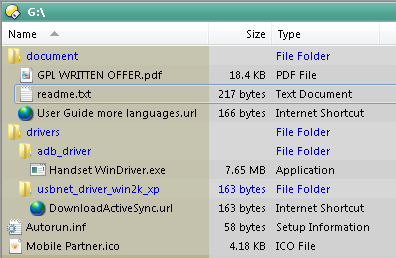

 Recent Posts
Recent Posts






