Wow. Microsoft really got my goat this time.

So, I come home and my partner tells me that her Win7 PC is broken. It's a fairly fast PC and we haven't had any problems so far. She put it to sleep in the afternoon but it just got stuck in limbo for several hours, where the monitors shut down but the fans and the PC were still going. Moving the mouse or typing on the keyboard (e.g. CTRL+ALT+delete) did nothing. The machine was unresponsive.
Eventually I decided to restart it by holding down the power button. But when it restarted, instead of the "Windows wasn't shut down properly, would you like to restart it in Safe mode etc.," nothing happened. The fan came on, but the monitors just went to sleep, as if there was no signal. It looked like the restart didn't do the trick. So I force-shut it down again, but this time I also shut off the power supply, and then pressed the power button while it was off. Then I switched the electricity back on, and booted it.
The PC came on, but Windows refused to load. Instead, there was just a cursor blinking in the top left corner, as if there was no OS recognised. But during boot I didn't see the other boot options, such as enter BIOS etc. After a while the monitors went to sleep, as if there was no signal. I left it like that for some time, as nothing was happening. When I moved the mouse next time, suddenly the monitors woke up, and there was a rather unresponsive mouse pointer against a blank background, and nothing else for a while. When I left it for a while and came back, I caught Windows desktop coming on, but without the prompt for logging on. As if it had just restored itself after hibernation, even though it was forcefully shut off several times. The PC was also being very sluggish at this point.
I looked into Reliability History but I couldn't spot anything terribly unusual. After poking about I decided to uninstall Copernic, as it's been crashing regularly for a while, thinking it might be the culprit. I also decided to uninstall AVG, as that was the only software in Reliability History that was updated today. But before I could uninstall AVG, Windows gave a message, saying some Windows updates have been installed and the PC needs to be restarted.
So, I dutifully restarted the system, and then checked what was this Windows update that has just been installed, especially as I had it set to just download but not install. And this is what greeted me:
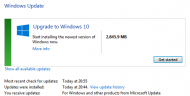
So could it be that this is why the PC was behaving so oddly? For the whole time this massive 2.8GB file was being downloaded and set up somehow? Probably my partner was putting the PC to sleep just as this massive thing was doing something in the background.
When I looked into the Windows Update window, I was even more incensed. This is what I found.

This looks really insidious to me. It makes it look like the Win10 installation is nothing more than a usual optional update. It even had the box ticked automatically for it. My partner is not very computer-savvy, so she could have just clicked OK on this 'optional update', as it's called there.
This is beyond the pale in my view. This is trying to trick not too savvy users to upgrade to Win10 even without them realising that that is what they are doing. This is completely counterproductive as far as I am concerned. It is exactly because of this practice that I will never ever upgrade any of my devices to Windows 10 as long as I can avoid it.

 I must not be the only one...
I must not be the only one...
 Recent Posts
Recent Posts

