1726
Developer's Corner / Bourne / Bash Shell Scripting Resources
« Last post by ewemoa on July 04, 2011, 10:20 PM »Started to work through:
Steve's Bourne / Bash shell scripting tutorial
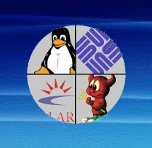
Encountered this associated quote:
CGI scripts in Bourne shell? Doesn't sound terribly pleasant!
Not a huge fan of shell scripting, but figured it couldn't hurt to be able to read / understand existing code.
Any one have any related favorite resources?
Steve's Bourne / Bash shell scripting tutorial
Encountered this associated quote:
Doug Kramer (Java, Google.com) says:
"When I started writing CGI script in Bourne shell on the Java team at Sun, I scoured the Internet for a good tutorial and used Steve Parker's guide, which I really like. Now that I've moved to Google and switched to Linux and bash, I've decided to use it as the basis for an in-house introductory course on bash scripting here at Google for our tech writers. I highly recommend it as accurate and written at the right level, plus it includes a useful reference"
CGI scripts in Bourne shell? Doesn't sound terribly pleasant!
Not a huge fan of shell scripting, but figured it couldn't hurt to be able to read / understand existing code.
Any one have any related favorite resources?

 Recent Posts
Recent Posts

