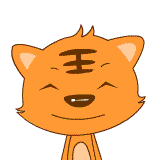1676
General Software Discussion / Re: uninstall games in Windows 8
« Last post by MilesAhead on August 01, 2015, 08:25 AM »If that doesn't work, navigate to the game's install folder and look for an "uninstall.exe" (or similar).[/li]
[li]If that doesn't work, do a Google search for: "uninstalling <game name here>"-skwire (July 31, 2015, 04:41 PM)
Also search <game name> (removal tool | cleanup tool)
in case it is something that tries to avoid being uninstalled.

 Recent Posts
Recent Posts