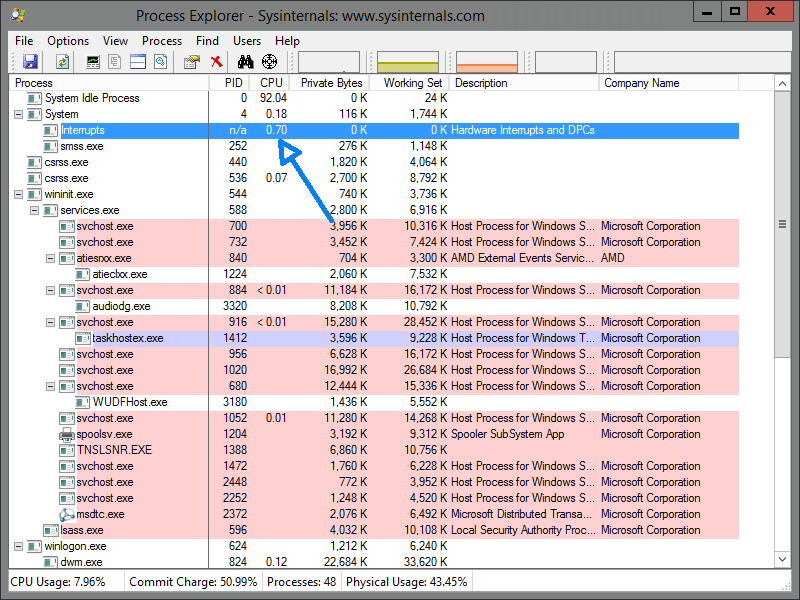
The value that is shown here in this overview from my own computer (idling, Firefox opened with 1 tab), this is already too high. Values like this shouldn't appear on idling PC's. If they do, it means there are one or more hardware issues cropping up. This PC is already 7 years old, but it is functioning well enough.
Values should be between 0.00 and 0.25 on an idling system. When doing lots of activities on your PC, this value should not go over 1.00 or at max 1.50. If you see higher values, your PC is encountering serious problems, resulting in a sluggish system at best...but you can wait for the BSOD's to appear soon. This, because your hardware won't (sufficiently) enable Windows anymore to read/write the data and info it requires to be a fully functional OS. This is not Windows fault, your degrading hardware is to blame.
Now, if you have such a system and it only runs 3 to 6 hours a day doing menial tasks only...you still will get some use out of it, hopefully for quite some time. But make no mistake, your hardware continues to degrade.
Network traffic and reading/writing data to a hard disk (internal or external) or pendrive are common to cause 'Interrupt' spikes. Such equipment that you regard as fast will cause hardly any spikes at all, while slow equipment will cause much bigger spikes than you would expect.
The 'Interrupt' value is the first indicator that things aren't running as smoothly as they should be.
When you have determined that networking is the cause of the 'Interrupt' spikes:
If by any chance you have a spare network card laying around (100Mbit/sec or faster) you could build that into your PC, disable the onboard network in your BIOS and start using your PC again. It is quite possible that this action eliminates one or more causes that make the 'Interrupt' value spike and you would have a much more functional PC again. Even if you don't have a spare one, new ones cost between 5 USD and 10 USD here in Paraguay (so should be cheaper in the US).
When you have determined that the reading/writing on HD is the cause of the 'Interrupt' spikes:
Eliminating or reducing spikes is much more tricky here. For example If you used your computer and HD's with Windows XP before and you upgraded to this installation to Windows 7, you might have an unaligned hard disk. Simply stated:
when this is the case, every read/write action on your PC is practically done twice. Partition manager software (MiniTool has an excellent piece of freeware) can identify and fix this for you. Aligning is a very intense operation and will take hours, perhaps even a full day, and if things fail you are in serious trouble (so make backups first if you do this). However, after your HD's are successfully aligned you will be very glad you did this.
However if you installed Windows 7 from scratch, this aligning is already done and the point of the paragraph above is moot. In that case it is more likely that the part of the Nvidia chip-set responsible for the actual reading/writing on your HD's isn't working properly anymore. You can get a SATA controller that fits in one of your mobo's PCI-E connectors, connect your HD's to that controller and disable this part of your BIOS. This won't be that cheap and is more of a 'hail Mary' than anything else.
More often than not, it is cheaper and/or less of a headache to get a new mobo and RAM, move your SATA HD's (no IDE connectors on new mobo's anymore) and video card to the new PC and re-install Windows.

 Recent Posts
Recent Posts

