AFAIC TrueCrypt is not 'dead'; v.7.1a works fine, and so does AxCrypt (which BTW includes a nice file shredder feature).
There may be a Scramdisk for Linux, but the reports are several years old and I'm not sure if it's compatible with any current Linux OS, and I would appreciate anyone cluing me in on that question.
Or if you can dual-boot to an older OS like Win98, Scramdisk works within that OS.
Scramdisk is freeware and rather robust, with plausible deniability, but does have the above limitations.
Another interesting alternative is freeware
DIIT.
This is its pretty and brainy creator, Dr. Kathryn Hempstalk of New Zealand:
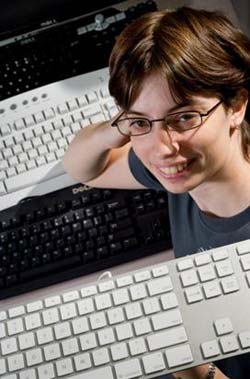
It includes plausible deniability, but is rather limited in file size capacity.
Also it is rather involved to work with because the GUI does not allow drag & drop.
But FWIW, it actually works.
"The Digital Invisible Ink Toolkit ((DIIT)) is a Java steganography tool that can hide any sort of file inside a digital image (regarding that the message will fit, and the image is 24 bit colour). It will work on Windows, Linux and Mac OS because it is written in Java and thus platform independent."
It also works fine with black & white pix.





