201
General Software Discussion / DE Coffee Manager
« on: May 01, 2007, 10:14 AM »
The most fun we had in our office since friday (when we installed the new coffee machine):
The Coffee Manager. There's an administrator who makes a coffee group, the DECM manages who's turn it is to make coffee. You can then select what drink you want and all orders will be delivered to the right person. You can even print out statistics.
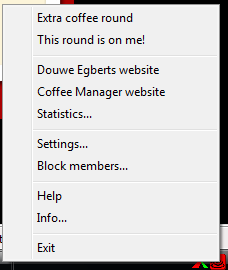

The Coffee Manager. There's an administrator who makes a coffee group, the DECM manages who's turn it is to make coffee. You can then select what drink you want and all orders will be delivered to the right person. You can even print out statistics.

Are you always the one who's stuck getting coffee for your colleagues? How does Keith in accounts take his coffee again? You're going to get a coffee, but is there anyone else who wants one too? The Coffee Manager is the answer!
The Coffee Manager is a small application for your work computer, which asks everyone in the office if they would like a coffee, then gathers all the drinks requests and selects a person to make the trip to the coffee machine! The Coffee Manager can also present you with a graphic display of statistics to chart the drinking habits and rituals of your team.



 ), doesn't cost hundred's of dollars. And by the looks of things it is quite a personal project! So it deserves some support and love.
), doesn't cost hundred's of dollars. And by the looks of things it is quite a personal project! So it deserves some support and love.  ?
?

