1
N.A.N.Y. Challenge 2007 / Ultimas Software presents: AD Search
« on: December 29, 2006, 02:14 PM »
Hi everyone... sounds official eh! 
AD Search - v1.0.0.0 (see attachment at the bottom)
- only the current tree level is initially retrieved to make the search more responsive;
+ the next level of the tree is only retrieved when that tree node is expanded
- multithreaded for application responsiveness
- combos allow adding and removing of elements
- the contents of most gui elements are saved between sessions, eg search path, search filter, search depth, max results
- the maximum number of results returned can limited to make the search responsive
- all properties for each object are retrieved automatically, but can be limited to certain properties if required
WHAT IT DOES:
This program allows an administrator to navigate and search Active Directory, to retrieve only the objects that are of interest. The search refers to what should be returned in a query, not what should the query should be looking for, ie this is different to a search in Windows Explorer that will search folders and subfolders for matching results. (However, this may become part of the feature set in a later release).
Yes, there are other tools out there like this, but the reason I did this particular program is because it is something I needed to learn as part of a larger project. This is also, my first ever C# .NET application - which began as a proof-of-concept program about 3 months ago, approximately 1 month after taking up C#. Previous coding experience was limited to Borland Delphi (7 to 2006), so this is a big change for me!
Having become very excited by the challenges that real object oriented programming presents, I am now studying to become a Microsoft Certified Solutions Developer!!
SCREENSHOT:
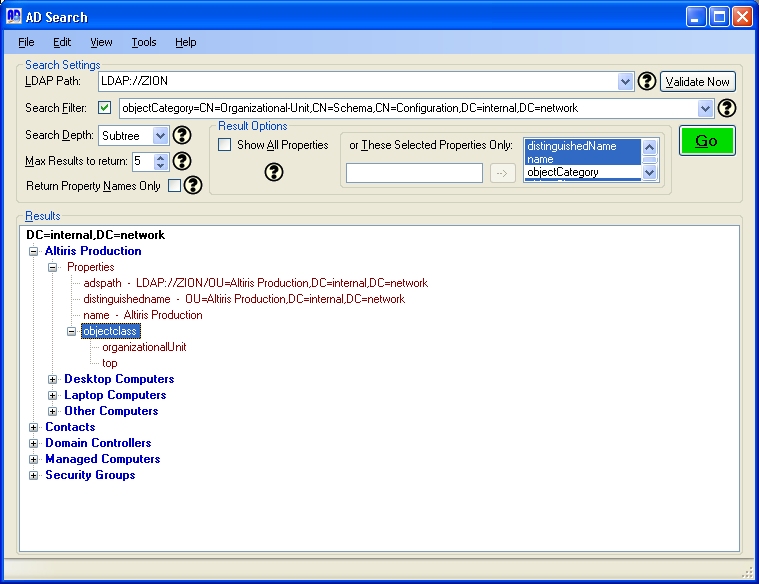

AD Search - v1.0.0.0 (see attachment at the bottom)
- First public release on December 31st, 2006.
- Some features relating to the program:
- only the current tree level is initially retrieved to make the search more responsive;
+ the next level of the tree is only retrieved when that tree node is expanded
- multithreaded for application responsiveness
- combos allow adding and removing of elements
- the contents of most gui elements are saved between sessions, eg search path, search filter, search depth, max results
- Within the framework of Directory Searcher object in C# .NET, the following is possible
- the maximum number of results returned can limited to make the search responsive
- all properties for each object are retrieved automatically, but can be limited to certain properties if required
- Dot Net Framework 2.0 required
WHAT IT DOES:
This program allows an administrator to navigate and search Active Directory, to retrieve only the objects that are of interest. The search refers to what should be returned in a query, not what should the query should be looking for, ie this is different to a search in Windows Explorer that will search folders and subfolders for matching results. (However, this may become part of the feature set in a later release).
Yes, there are other tools out there like this, but the reason I did this particular program is because it is something I needed to learn as part of a larger project. This is also, my first ever C# .NET application - which began as a proof-of-concept program about 3 months ago, approximately 1 month after taking up C#. Previous coding experience was limited to Borland Delphi (7 to 2006), so this is a big change for me!
Having become very excited by the challenges that real object oriented programming presents, I am now studying to become a Microsoft Certified Solutions Developer!!
SCREENSHOT:


