Yet after Linkman imported them those subdirectories are just blank files, not subdirectories. I guess the bookmarks within them are lost (to Linkman, that is). Why don't those bookmark subdirectories show as subdirectories? Doesn't Linkman support anything beyond one subdirectory level?
-J-Mac
It does and the import code is some 2 years old and you are the first one with this problem.
I've just done a quick test to verify it, see the screenshot below (used build 2.0.0.14).
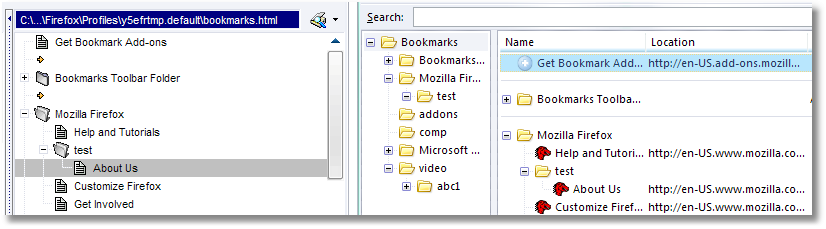
Is there any way you could send your boomarks.html file to
[email protected]? 100% confidentiality is guaranteed and the problem will be fixed within 48 hours.
Also, my Firefox browser window was shortened up due to Linkman opening up at the bottom and forcing the browser up. Is there anyway to stop that and just have Linkman show as a deskbar?
-J-Mac
Could you show a screenshot so there is no confusion about the problem?
A deskbar (like the Linkman Desktop Toolbar) reduces the desktop space by it's size, so it can not be overlapped by other windows, it's just the nature of a deskbar. You can drag it to the top of your desktop or if you don't like this behavior detach it from a screen edge so it becomes a normal window (and you get the full desktop size).
See the Linkman Desktop Toolbar tutorial for details, including screenshots.
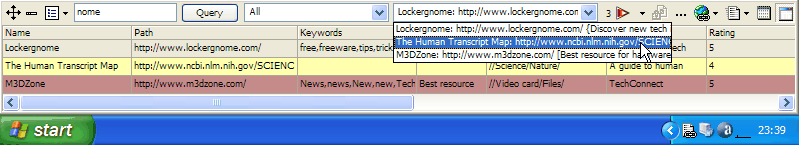
it apparently also placed a rather large logo in the middle of my desktop that forces itself on top of everything else - or at least on top of Firefox. That logo was sitting right across the text I was inputting at the time and so out of frustration from not being able to get it out of my way to complete this post
-J-Mac
This logo is the Drop Basket, one of Linkman's most prominent features.
To move the logo, drag it to any position with the left mouse.
To get the menu of the basket click it with the right mouse button. There you get the options to hide it. (This same can be done in the View menu of Linkman). In this menu you can also add the current browser URL to Linkman amd access all your Linkman links. The logo is a "Drop Basket", because you can drag & drop any links from your Firefox window to this logo and Linkman will add them to its database. The size can be configured by using any gif image (Tools | Settings | Drop Basket).
The drop basket is explained in the Linkman tutorial.
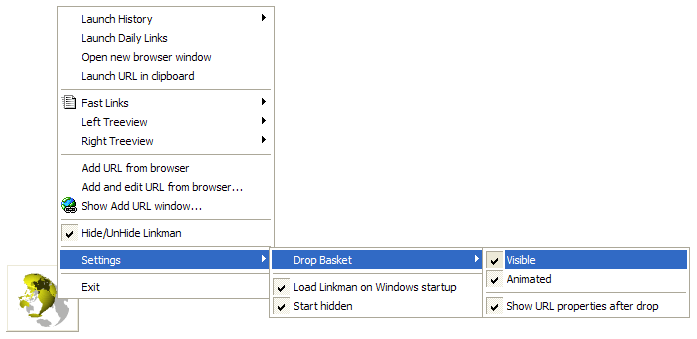
But no application should place parts of its user interface right across open applications like that from the very start. That is the kind of UI "feature" that should have to be user configured.
-J-Mac
With Linkman 7.0 Beta both the Desktop Toolbar and the Drop Basket were hidden by default. From user feedback we've realized that many users have not seen that there are such features after several days of use (people don't read help files).
Both features are enabled by default, because both they are integral parts of Linkman and can be hidden within seconds (both can be dragged with the left mouse button and a popup menu is available on a right click).
The IE stamp is all over it. Defaults to using IE no matter what your default browser is; the toolbar has an icon to "Open IE Favorites", but nothing for Firefox; the File menu on the top menubar has "Open IE Favorite", Save as IE Favorites", and "Merge with IE Favorites". Nothing in support of Firefox except that it can import its bookmark file. And open URLs in it - if you change the default Settings - which are initially set for IE
-J-Mac
You are right in one point. Linkman is better intergrated with Internet Explorer as with any other browser. There are two reasons for it. The URL management in IE is the worst of all browsers, so there is the most room for improvement. This means that an IE user is much more likely to be in need of a replacement for the bookmark management. The result is that the majority of Linkman users are IE users (this was already the case before the IE Toolbar has been implemented).
This does not mean that we don't want Firefox users to purchase Linkman, on the contrary. IE has been only a priority because of the larger base of potential customers and time constraints.
After we have added the Linkman IE toolbar a lot of people have requested a similar toolbar for Firefox. We have looked into it and it proved extremely difficult to implement a toolbar with similar features (but the idea has never been dropped, it's still on the to do list).
The very result of this limitation was the creation of the Linkman Desktop Toolbar. The Toolbar fully supports Firefox. You can drag & drop links from Firefox to the Toolbar (even to a specific folder) to add links to Linkman.
Eventually there will be a toolbar that intergrates directly into Firefox. It's just not a Top 10 to-do priority because of implementation difficulties and the existense of the Desktop Toolbar, Drop Basket, Tray Icon and configurable Windows-wide Linkman shortcuts.
As you've pointed out Open/Save IE Favorites buttons are available in the main Linkman window, but no Firefox buttons. This has several reasons.
* Buttons for every browser would clutter the UI (button configurability is on to do list).
* The IE buttons point out that Linkman unlike other URL Managers can load Favorites and not just import them.
* You can configure Linkman to load your Firefox Bookmarks on program start automatically (Tools | Settings | Program start).
* We strongly recommend to use the native Linkman bookmark format with Firefox (to make use of all Linkman features)
As to the problem that Linkman was launching URLs with IE on your system.
This is definitely a bug. Linkman should use your default browser. I think it may be a problem with Linkman and Vista Ultimate, since we use Vista Business here. I'll look into the problem within the next 3 days.
And I don't believe Firefox prevents the addition of "Open" and "Save As" or "Merge As" commands in the Linkman menus.
-J-Mac
The menus are there.
File | Import | Firefox
File | Append | Firefox
File | Export | Firefox
And as I wrote before, you can automate the import in the first section of the Linkman settings window, but we recommend to use the native lmd format with Linkman.




