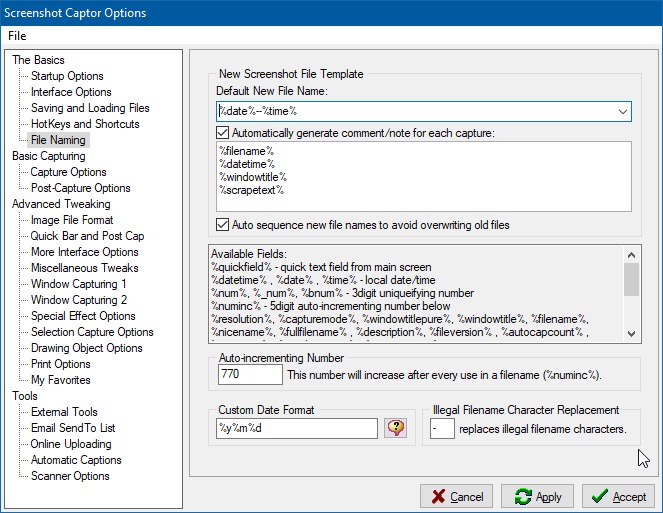1
Screenshot Captor / Re: ThumbNails No Longer Show Screenshot, Just Generic Flower Icon
« on: March 31, 2022, 08:41 AM »
Hello,
I am currently using jpg instead of png. With the jpg if the thumbnails go
I am currently using jpg instead of png. With the jpg if the thumbnails go