1
General Software Discussion / Re: batch create image contact sheet from videofiles?
« on: February 25, 2007, 01:13 PM »
Not sure about batch capabilities.
Best program I found for the job was Image Grabber II.NET
Not been able to get onto the official website for a while, google gives a few pages with download links like this
There are some older versions of the program but they are not as good.
Options
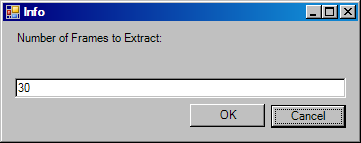
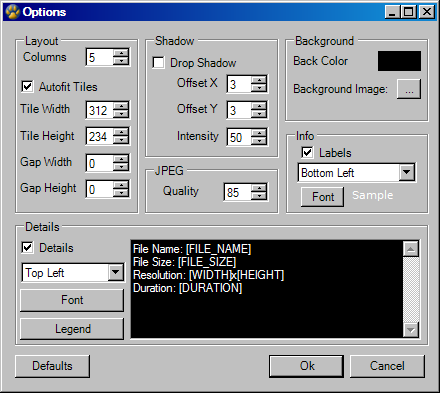
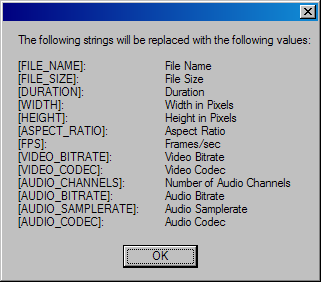
Main Screen (thumbnail)

Final Output Sample (thumbnail)

There is also ImageGrab but I never had much success with that.
Hope that helps.
Best program I found for the job was Image Grabber II.NET
Not been able to get onto the official website for a while, google gives a few pages with download links like this
There are some older versions of the program but they are not as good.
Options
Main Screen (thumbnail)
Final Output Sample (thumbnail)
There is also ImageGrab but I never had much success with that.
Hope that helps.
