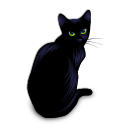
About this Software
This is exclusive software developed by mouser. None of our software contains spyware, adware, or toolbars of any kind.
Need a License Key?
Some of our larger programs require a license key for long-term use.
Commitment To Integrity
None of our software contains toolbars, spyware, adware, or bundled software of any kind. We will refund any donation at any time with no questions asked. All donations are processed securely by trusted financial services; we do not receive your credit card or personal information when you donate, and we will not share your email address with anyone. For more information please read our Privacy Policy.
Find and Run RobotI believe I first heard of findandrunrobot at the site, Shell Extension City.. I've been using findandrun for several months now, and I've been lurking in the forums reading up on your whole philosophy and checking out some of your other apps (ie process tamer). I think the approach you're taking is admirable, particularly in this age of obnoxious promotion of everything. I believe products should speak for themselves, and in my opinion, findandrunrobot speaks volumes.
G.W.
This page collects a bunch of short screencast videos demonstrating the use of my programs.
30 More Days of DonationCoder Screencasts - Day 10 - FARR Aliases (TiddlyWiki)DAY 10: Today's video continues to look at some of the default alias files that come with FARR; this one is on the tiddlywiki aliases and shows off the built-in web browser functionality: https://www.donation...c/3ds/fr30/fr30.html The entire screencast video series can be seen here: https://www.donationcoder.com/3ds/ |
||
30 More Days of DonationCoder Screencasts - Day 9 - Web search aliases in FARRDAY 9: Today's video continues to look at some of the default alias files that come with FARR; this one is on the web searching aliases: https://www.donation...c/3ds/fr29/fr29.html The entire screencast video series can be seen here: https://www.donationcoder.com/3ds/ |
||
30 More Days of DonationCoder Screencasts - Day 8 - Sending Emails from FARRDAY 8: Today's video takes look at using a built-in alias to send email from FARR: https://www.donation...c/3ds/fr28/fr28.html The entire screencast video series can be seen here: https://www.donationcoder.com/3ds/ |
||
30 More Days of DonationCoder Screencasts - Day 7 - Searching the Web from FARRDAY 7: Today's video takes look at the various ways you can search the web from FARR: https://www.donation...c/3ds/fr27/fr27.html The entire screencast video series can be seen here: https://www.donationcoder.com/3ds/ |
||
30 More Days of DonationCoder Screencasts - Day 6 - Pasting into apps from FARRDAY 6: Today's video takes look at how to use a FARR menu to paste different text items into other applications: https://www.donation...c/3ds/fr26/fr26.html The entire screencast video series can be seen here: https://www.donationcoder.com/3ds/ |
||
30 More Days of DonationCoder Screencasts - Day 5 - Passing Commandline Args to Apps in FARRDAY 5: Today's video takes look at how to pass commandline arguments to applications in FARR: https://www.donation...c/3ds/fr25/fr25.html The entire screencast video series can be seen here: https://www.donationcoder.com/3ds/ |
||



