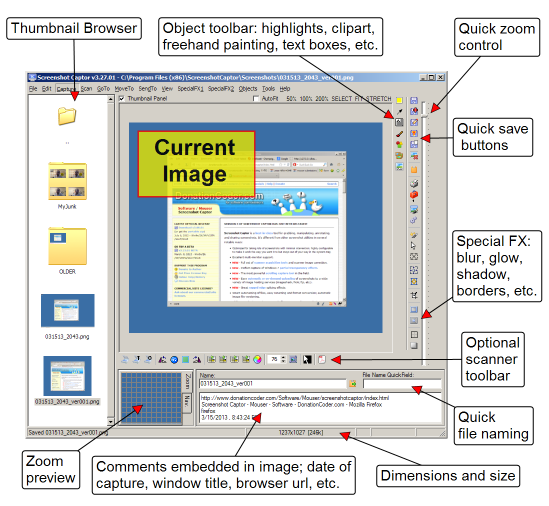What are Coding Snacks?
Coding Snacks represent the best of DonationCoder.
On a special section of our forum, anyone can post an idea for a small custom utility/program.
Coders who hang out on our forum keep an eye out for interesting requests and when they see one that catches their interest, they code it and release it to the public for free.
People who find the tools useful are encouraged to donate directly to the coders to show their appreciation.
Forum Links:
Latest Forum Posts
May we recommend..
Screenshot Captor is our most well-known tool. A best-in-class tool for grabbing, manipulating, annotating, and sharing screenshots. It's different from other screenshot utilities in several notable ways...
What are Coding Snacks?
Coding snacks are small custom utilities written by coders who hang out on DonationCoder in response to requests posted on our forum.
Re: Alarm When Power Cord Falls Out of NotebookHere a simple command line utility. BatteryRun - Run commands when the power plug is connected or disconnected. Command line: BatteryRun.exe "<connect command>" "<disconnect command>" Example: BatteryRun.exe "ding.wav" "calc.exe" You'll find the downloads and more info at 1 Hour Software by Skrommel. For multiple actions, I suggest making an AutoHotkey script. Skrommel |
||
Small utility for quick prototyping GridMove layoutsI've wrote small utility for creating simple GridMove layouts.
It's main task to make easy calculating grid's coordinates (I was bored after making two grids  ). ).GridStack is a command line application accepting definition of a grid layout and outputing GridMove's template. |
||
IDEA : script which popup browse dialog and generate shortcutWhat I'm looking is pretty simple (I think) A tool which pop up the user a browse dialog like this  the user choose a folder, and it generate a shortcut (on his desktop) and add the choosen folder's path to the shortcut Example : c:\app\app.exe path of the folder*.jpg path of the folder /someparameter /someparameter Parameters in blue never change, they are the same for all shortcut created, only the red change (I would also like to be able to specify an icon for the generated shortcut, but it's absolutely not a priority ^^) Click here to read more and download the utility written by DC Member Lanux128 |
||
Re: IDEA: use key to constrain mouse movements to horizontal/verticalTry DragLock  DragLock - Press the windows key to lock the mouse movement along one axis. DragLock - Press the windows key to lock the mouse movement along one axis.Features: - Locks to the axis you start to move along. - Rightclick the tray menu to change hotkey. You'll find the downloads and more info at 1 Hour Software by Skrommel. Skrommel |
||
IDEA: prompt Properties>Comments, when creating link for exeWhen I (seldom) go to Start > All Programs, or (almost always) Quick Launch (True Launch Bar) to search for whatever program I am in need of, very often I cannot remember the name of the program in question, or I cannot remember if I am in need of program A, B, or C - because I cannot recall their features! All shortcuts have this tooltip feature, point to the link and a tooltip can tell you what the linked program can do, but very few programmers use the feature. I also forget myself to type in such informations, when I create the shortcut. So, my idea is for some app to prompt the Properties > Comments to pop up, whenever a shortcut is created for an exe file. This way, when I find a new program that I would like to test, I can copy the description of the features, from the site, and when the program has been installed and a shortcut must be created, this app 'you' are about to author, will force me to remember to paste that description into Properties > Comments. And from now on and for ever I can merely point at the shortcut and remember what the heck it was that this particular program was supposed to be able to do. Click here to download the utility written by DC Member Skrommel to solve this request.. |
||
New App! File/Folder Date OrganizerThis little app will search through a selected folder and
reorganize everything in that folder (keeping relative paths intact) into dated folders. need an example? ok: let's say you have the following folders c:\my stuff\something old (files in this folder are dated Feb. 2005) c:\my stuff\something new (files in this folder are dated Mar. 2008) Select 'c:\my stuff' as the search folder and you'll end up with this: c:\my stuff\2005-02\something old c:\my stuff\2008-03\something new seems simple and useless... that is, of course, unless you have literally hundreds of folders and random file sitting in that folder! How does it work? All files in the root folder are treated as separate entities and put into their respective dated folders based on their own file date. All folders in the search directory are kept in the exact path structure as they sit in that folder. The date is determined by the newest file date found within that folder and it's subfolders. Because of this, it ideally works with folders that only have one level of subfolders within itself. If you use this in folders that have multiple layers of nested folders, the files/folders being moved to a dated folder will all be grouped by the very latest file within that entire tree! |
||