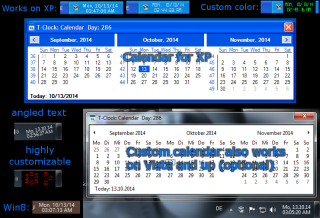What are Coding Snacks?
Coding Snacks represent the best of DonationCoder.
On a special section of our forum, anyone can post an idea for a small custom utility/program.
Coders who hang out on our forum keep an eye out for interesting requests and when they see one that catches their interest, they code it and release it to the public for free.
People who find the tools useful are encouraged to donate directly to the coders to show their appreciation.
Forum Links:
Latest Forum Posts
May we recommend..
TClock is an open source replacement for the windows system tray clock.
Development and maintenance of TClock has been continued by a series of coders on the DonationCoder forum.
- Last updated: 2017
- Visit the TClock github page to download the latest version here: https://github.com/White-Tiger/T-Clock.
- Visit the TClock section on our forum: here.
What are Coding Snacks?
Coding snacks are small custom utilities written by coders who hang out on DonationCoder in response to requests posted on our forum.
Desktop TeleporterDesktop Teleport is a flexible program that will automatically process any files placed on the desktop and do special things with them, just as move them, log them, let you add comments, etc.
Perfect for when you use your desktop as your destination for newly downloaded files. |
||
Rescue orphansCavalcader on our forum asks for a little utility:
I have a download area that regularly ends up with "orphans" in folders/subdirs (subdirs with a single file) as their former companions are replaced elsewhere by newer or better versions. What I'd like to do is somehow automate going through a particular dir tree, and any files that are by themselves in their own folder are moved to their parent dir. |
||
CPUlight: Run application on low CPU levelI'm on the scrounge again. Does anyone know of software (preferably free or low cost) which will run an application when the CPU level and/or disk activity falls below a certain limit or when the keyboard /mouse is idle (but able to set idle time in seconds rather than minutes. Solution from doublebogey : CPUlight, an AHK scrip |
||
Coding Snack: TitlelogDownload exe and copy to a chosen directory.
When run - creates a subfolder called 'Titlelog' . this is where the text logs are created - will create a text file each day with the Title of each focused window appended to the file, (date,time,windowtitle) - Trayicon has six(6) simple windows that are configurable in the preferences. - Has a idle time in preferences that logs if PC not used for 'x' minutes To use when going to Lunch. Right click on trayicon and select 'Gone to Lunch'. This will pop a simple window to the desktop. Titlelog will append to file the date,time,windowtitle. This should give a simple log of the PC activity for the day. |
||
Instant Boss : (10+2)*5 TimerJacobB asked for someone to code the following our Coding Snacks Request forum: I know that there are allot of timers and clocks out there, but this one is specific for the "Work The Dash and Take a Break" formula discussed at: A few days later App103 from our forum returned with a wonderful implementation, called "Instant Boss". Direct Download Instant Boss's webpage Support the Author:  Donate to App103 Donate to App103Watch a Screencast Video: Mini-review and screencast.
|
|||
DClock - Always on top, hotkey activated StopWatchThe StopWatch can be accessed from DClock's menu or you can run StopWatch.exe.
The hot-key is Ctrl-Shift-F9. It will either start it or pause/resume it. You will have to stop and reset from the buttons on the StopWatch window. I can only assign one global hotkey to a window so I felt it was best to pause instead of stop. You reset by clicking the stop and then the start button again. screenshot: You can download the latest version of DClock on my homepage here: http://www.appsapps.info/dclock2.php Direct download of standalone stopwatch program here: |
||