i want to emphasize that FARR has a unique feature (correct me if i'm wrong....)
regular expressions !with FARR i can type
www.donationcoder.com and it brings a menu of actions to take (open the url in my default browser, in opera, firefox..., save it to delicious -thank you cURL....)
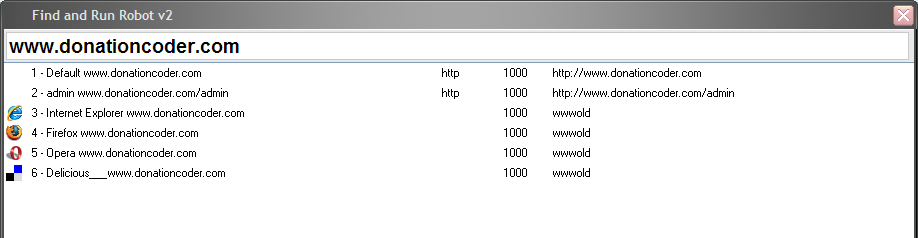
i can type a phone number (10 numbers in france the first one being 0) and launch a search to find out who called me
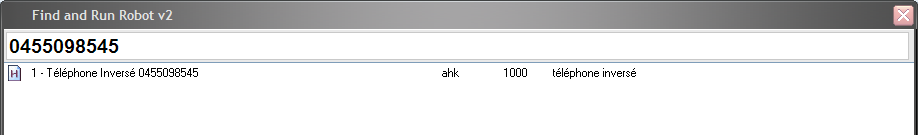
i can type an email and FARR will offer to open my default mail client...
that (regex aliases) + the fact that the result list displays sometimes files/folders, sometimes aliases results
make ergonomic decisions very difficult
if you removed these amazing features (now that would be a GIGANTIC ERROR

), it would be much easier to go all the way down to the stack based approach of Dash or Quicksilver (which are amazing apps btw)
Some kind of stack based approach is a good way but there are maybe others... maybe different modes...
[thinking out loud]
file mode
one when you select files and folders through search or through the explorer (to perform zip, image resizing, emailing, ...)
files and folders would be displayed in the result list, then you would be able to select them one by one... (checkbox ? highlight ?)
then you would choose the action you want to perform... in the same list ? in a new one like QT ? in an action tooltip a bit like Candylabs' Skylight ?
alias mode
if i type "
www.donationcoder.com"
the result list displays the action to perform on "
www.donationcoder.com"
no need to have a stack...
browser mode
which would sort files alphabetically... (approcket is the best at that)
you could navigate with the arrows...
all of that display in the current result list...
maybe graphics/colors/etc. could help show what is the active mode
[/thinking out loud]
Cheers, Nitrix
