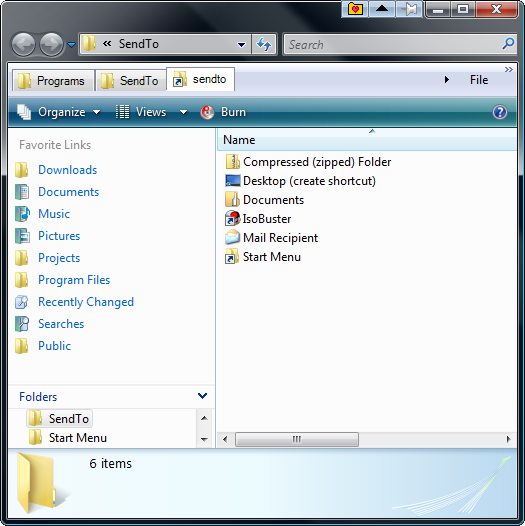I'm trying out plenty of software that doesn't install itself in the Start Menu in Vista. This means I can't find them with Find+Run Robot.
So I've added a shortcut that points to my start menu to the Send To Menu. However any program that I use it with is copied to the start menu, I just want a shortcut placed in there, not the whole program itself!
What can I do or is there an even easier way. Your help will solve a long outstanding argument between me and windows

!