Wttr is a fun and fast URL based command line weather report tool.
Background and syntax here
https://github.com/chubin/wttr.inThis post describes how to show wttr weather as text directly in the FARR searchbox.
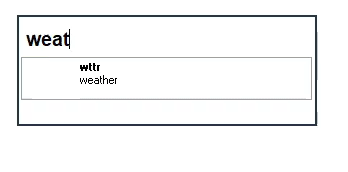 Step 1. create a FARR aliasname:
Step 1. create a FARR aliasname: weather
regex: ^(weath|weat|wea)$
result: weather | appcap "C:\folder\FARR_weather_helper.exe"
Step 2. prepare helper AutoHotkey script- Save code to C:\folder\FARR_weather_helper.ahk
- Modify the wttr URL in the code: which location? what data to show? language? extra text?
- Compile the script to an .exe file (necessary since FARR's appcap doesn't work if we run .ahk scripts uncompiled, it seems)
; FARR_weather_helper.ahk
; 2020-11-19 by Nod5
; helper script to show weather from wttr.in in FARR searchbox
; wttr details and syntax at https://github.com/chubin/wttr.in
; prepare wttr URL (must escape each % character with `)
vUrl := "https://wttr.in/london?format=`%c+`%t+`%C"
; example output: ☀️ +9°C Sunny
; download weather page to variable
vString := urlDownloadToVar(vUrl)
; replace FARR searchbox string with weather string via clipboard paste
; clipboard pastes all at once so won't trigger other aliases
vBackup := ""
; function: dowload URL and return it as variable
UrlDownloadToVar(url, raw :=0)
{
; prefix https:// if not found
url := "https://" url
try
{
hObject:=ComObjCreate("WinHttp.WinHttpRequest.5.1")
hObject.Open("GET",url)
return raw ? hObject.ResponseBody : hObject.ResponseText
}catch err{
}
return 0
}
Here are some alternative ways to use wttr in FARR
- Load the wttr URL as embedded webpage in FARR
- Run a script to get the URL weather text and show as a FARR results line via appcapresults
- Run a script to get the URL weather text and show it in FARR searchbox via FARR's command line parameter -search
But in all these three cases FARR does not show the unicode weather emoji correctly.
However wttr also has options for
richer output formats such as multiline or even mapped weather reports as .png images, and that could probably look quite nice in FARR's HTML view.
