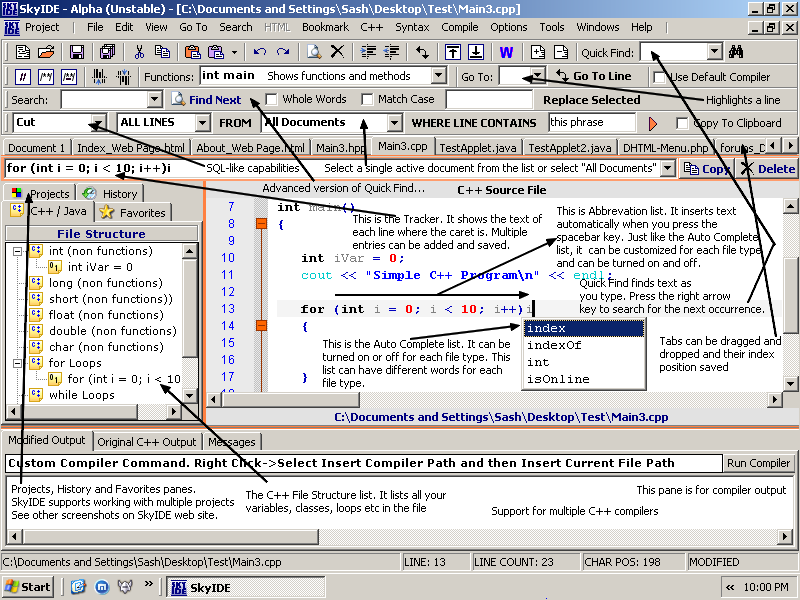SkyIDE is a free integrated development environment for C++, Java and other projects. SkyIDE stands for Sky Integrated Development Environment
Main Screenshot:
http://www.skyide.com/images/main.pngAll Other screenshots:
http://www.skyide.com/screenshots.htmlProject URL:
http://www.skyide.comHere is a brief overview of what SkyIDE can do.
* Update: Full Java Support added
* Multiple project support
* Multiple C++ compiler support
* Each project of type C++ can be set to use a different C++ compiler
* Tabbed document Interface implemented using MDI with drag-tab support
*
* You can have different projects open at the same time. You can have HTML,
* C++, Java, PHP
* and JavaScript projects all open at the same time.
*
* Powerful text manipulation functions:
*
* You can extract JavaScript scripts from a file quickly and efficiently. You can
* also extract CSS styles too the same way you would extract JavaScript scripts.
*
* Easily chop a particular number of characters on the start or end of each line.
* Very useful if for example you have saved an IRC conversation and you want
* to get rid of the time stamps.
*
* SQL-like bar lets you get/delete text by using SQL-like commands.
* Easily numerate lines, convert text case, join lines, line selection, completition
* etc.
*
* Choose between Search as you type Search or the ordinary search. The Quick
* Find and the Search Bar highlights text as you type it in the search box (like
* Firefox)
*
* C++ Function bar lists all your functions / methods in the file.
*
* C++ File structure lists all your standard C++ object types: int, floats, double
* etc and also lists all of your loops such as for loops and while loops. It lists
* your class names, structs and static members.
*
* A JavaScript Tree that can be customized (atm via manual edit only) lets you
* insert pre-defined JavaScript propertites in your file.
*
*
*
* The line tracker: A handy toolbar that shows the current line of text where the
* caret is with a copy to Clipboard feature. The line tracker also lets you add
* extra lines by selecting some text from the edit control, right click and
* selecting Add Lines To Tracker.
*
*
* Favorites Pane: Easily add your favorite files hat you work the most with to
* the Favorites bar.
*
* History bar, unlimitted history viewer. Shows all your files that you have
* opened up in the past.
*
*
* Undo Last Close will re-open the last closed document.
*
* Revert to original will revert the file to its original position from the current
* session even after you saved the file.
*
*
* Powerful syntax coloring for supported languages thanks to the TScintilla
* component.
*
* Smart tab stops mark the tab sets of each line (Thanks to TScintilla
* component)
*
* Auto Complete feature that can be customized for each file type that you edit.
* So, if you edit a c++ file you can have one set of words that appear in the
* Auto Complete box and if you edit an HTML you can have a different set of
* words that appear in auto complete list.
*
* Abbrevations let you insert text as you type, example:
*
* You type "for" and press the space bar key, it will auto insert "for (int i = 0; i <
* 10; i++)"
*
* All these abbrevations can be customized for each file type by editing a text
* file. So just like the Auto Complete feature, the abbrevations can also be
* customized. This is not a default
* behaviour in TScintilla so I implemented this my self to my project for both
* Auto Complete and Abbrevations.
*
*
* Easily preview web documents using an external browser and pre-defined
* locations of a few popular extrenal functions....
*
* Dynamic Filter for open/save dialog boxes. You be the judge what you want
* and what you don't want to appear in the filter when you open/save files.
* Filter index can also be saved.
*
* Start the program with the same documents that were open from the previous
* session. Start the program with the same projects that were open from the
* previous session.
*
*
* Extract ints, floats, void functions from file.
* Bookmark only ints, floats, chars etc...
*
*
* Compile using the default compiler, compiler set for the project or a different
* compiler altogether (finished)