@panzer's list above shows that there are several options for third-party non-proprietary application AUMs (Auto-Update Managers) in the market, and an exhaustively comprehensive list could well be much longer. By "non-proprietary" I am excluding here the proprietary AUMs, such as, for example (say), the Toshiba AUM that is part of the OEM installation on Toshiba laptops and which is designed for maintaining consistency/currency of the OEM-branded components of desktop client images.
From experience, updating apps tends to potentially be a chore and a time bandit, and so, over the years I have often wanted to use non-proprietary application AUMs. However, after trialing several, I gave up as I found that they generally tended to have some unavoidable common limitations which, taken together, made them not-so-useful for my purposes.
For example, the main ones for me:
- Performance impacts: They sometimes became a CPU priority and resource hog - though they might otherwise have worked quite well.
- Rigid defaults: They would be designed to only install apps in their default location - whereas my peculiar requirements might often necessitate that some apps be installed in my own designated program folders, rather than, for example (say), Program Files.
- Scope constraints: They were generally unable to manage a lot of the apps for which I required to have automated updates.
Having said that, AUMs are well worth considering (especially where $FREE) as they could potentially serve a useful purpose for maintaining consistency/currency of desktop client images, either in a home environment/network or a small business environment/network, and they could definitely help reduce the chore and time bandit factors.
The most prominent AUM - and one that most Windows users would tend to be familiar with - is Microsoft's
Windows Update, which updates not only the OS files but also Microsoft apps - e.g., including (say) MS Security Essentials (now combined with the Windows Firewall as
Windows Defender), Skype, the MS Office Pro suite, and MS IE/MS Edge browsers.
Worth thinking about?:Microsoft's
Windows Update seems to be a seriously thorough and intelligent AUM, and if apps developers could somehow be given a standards-based approach to piggybacking on
Windows Update, then that could be a really useful approach worth consideration for the future.
However, I suspect that it would be unlikely to happen, simply because of
conflicting marketing objectives - for example, I recall that the FREE version of the excellent CCleaner defaulted to automatically checking for updated versions of itself on startup, and it tells you if there is an updated version available. If you then tell it to go get the update, it takes you to a web page where it seems to deliberately put an in-your-face default option to upgrade to CCleaner
Pro and deliberately obscure/confuse access to the download link for the FREE version. You eventually find it minimised in the small print - e.g.,
Piriform.com (as at 2015-09-19), where you have to scroll down to the small print (no
Big Fat Button, like for the paid version) where it merely says, for example,
Piriform.com as an optional site to download from.
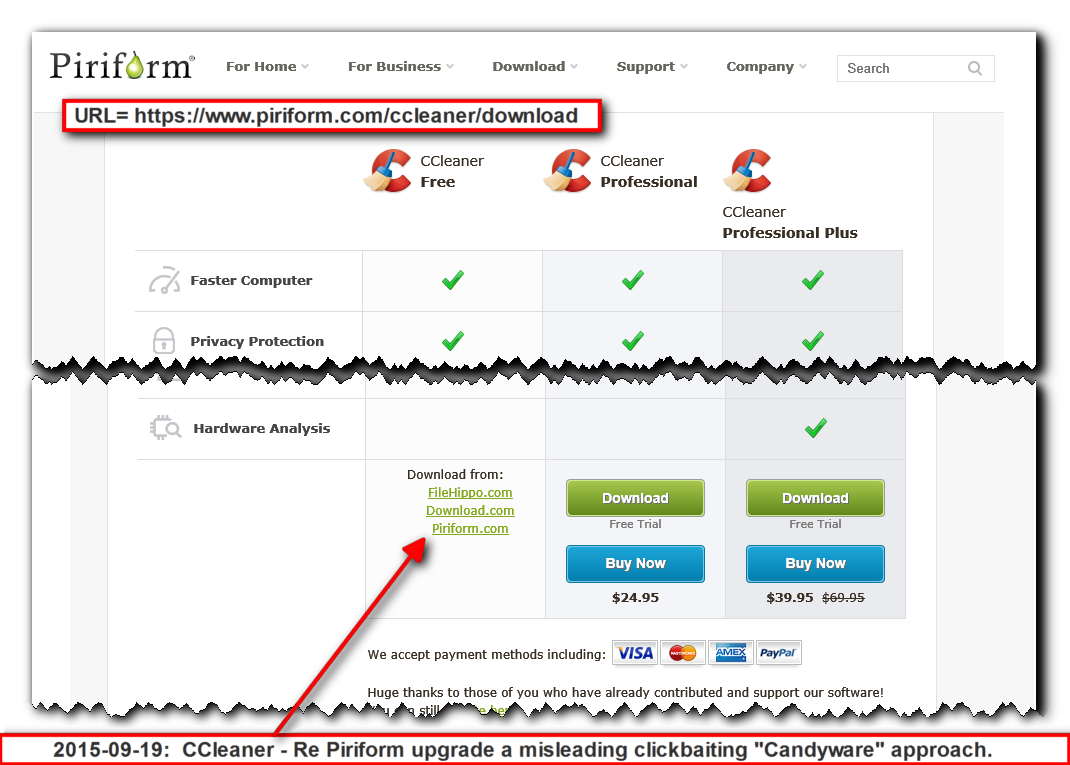
Some people (not me, you understand) might say that this could be considered as deliberately misleading, shonky and borderline legitimate commercial behaviour, and arguably only one step removed from the Candyware concept, but hey, if it gets a sale, then whether the punter bought it by mistake is neither here nor there, right? - however I couldn't possibly comment.
