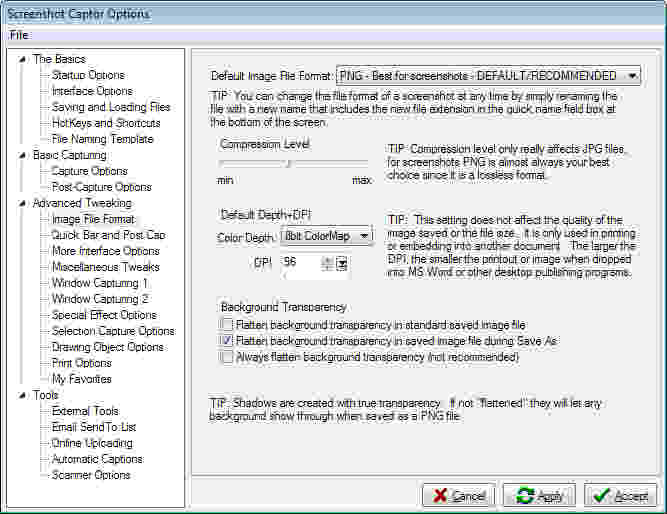If you want to reduce the file size JPEG compression is generally a better option, quality-wise, than reducing the color depth.
-Vurbal
That depends a lot on the contents.
JPEG is very good at compressing the type of data you see in photographs, but quite poor at reproducing text due to
compression artifactsw on high-contrast details.
Here is the same screenshot, compressed to a JPEG file of the same size as the 8 bpp png above (32k):

As you can see, it handles the gradients better, but the text, icons, and the bright lines, show JPEG artifacts.
And this was a type of image that PNG has trouble with. If you take a screenshot of something like the configuration dialog from Screenshot Captor, you can really see how much better PNG handles these kinds of images:
Spoiler
24 bpp PNG @39k:
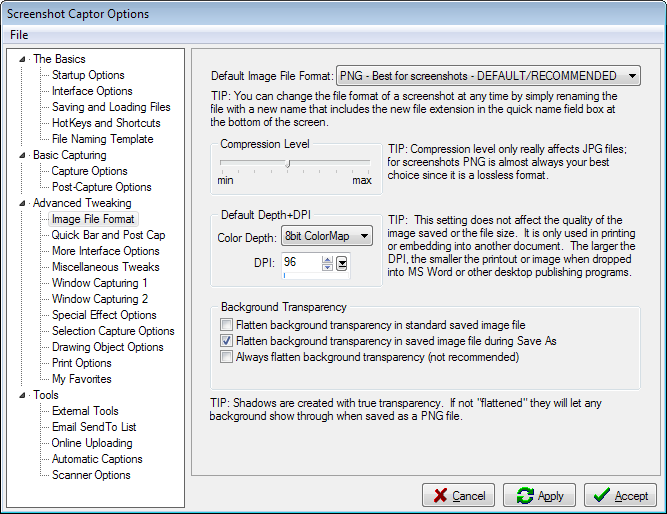
JPEG @40k:
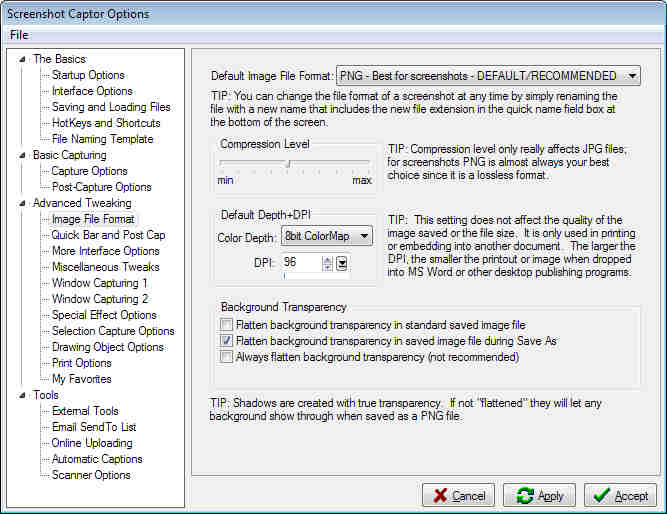
8 bpp PNG @20k:
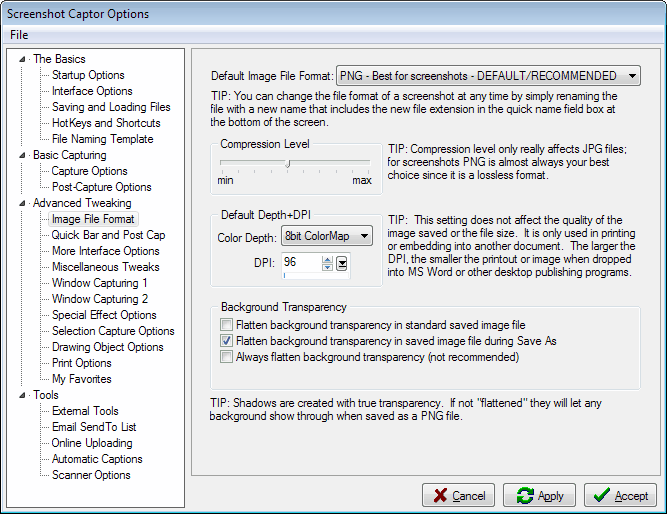
JPEG @20k: