This good:
This bad:
Edit MultiOpen.ini to add in the paths you want the program to look in for sub-directories.
Run the program, enter in the sub-directory you want to open in the paths you have configured - if they exist, they will be opened in Explorer, (I think - worked OK for DOpus).
eg. for your example MultiOpen.ini would look like this:
[Paths]
path1=Y:\Example\Path1
path2=Y:\engineer\path2
path3=y:\conta
and you would enter
206 when you ran the program.
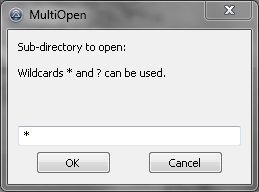
If you enter nothing and hit OK, all the directories in MultiOpen.ini will be opened.
