| Application Name | Got Space? |
| Version | 1.0.0.35 |
| Short Description | Utility to View Drive Space Available |
| Supported OSes | Windows2000 - Windows7 |
| Web Page | Yer on it. |
| Download Link |  GotSpace (build 35 - Final Release).zip (77.19 kB - downloaded 2989 times.) GotSpace (build 35 - Final Release).zip (77.19 kB - downloaded 2989 times.) |
| System Requirements | - A Computer
- Windows2000 or Higher
- A HDD or two
|
| Version History | - v1.0.0.0 - Runs without crashing anything.
- v1.0.0.1 - Killed the SUBSTitute FAT Bugg.
- v1.0.0.5 - Faster / Added Setable Settings.
- v1.0.0.? - I forget...But it was important.
- v1.0.0.8 - Add hotkeys for refresh & settings.
- v1.0.0.10 - Added save size/location options.
- v1.0.0.12 - Added last update timestamp.
- v1.0.0.14 - Finished registry code.
- v1.0.0.23 - Eject/remove Drives.
- v1.0.0.24 - Dynamic Height Adjustment.
- v1.0.0.25 - Hide Drives by Letter.
- v1.0.0.26 - Drive Space Color Coding.
- v1.0.0.35 - Final Release Build.
|
| Source Code |  GotSpace.jpg (47.79 kB. 427x318 - viewed 2347 times.) GotSpace.jpg (47.79 kB. 427x318 - viewed 2347 times.) |
DescriptionGot Space? is a small simple portable utility that will list the available drives and the space available on them. It's actually a clone of another program I've been using for years which has never been updated and lacks some of the features that I'll be adding to Got Space? Because I need them.
FeaturesAutomatic Autoscaling between KB, MB, & GB - Because 0.2GB isn't really helpful if you need a place to stick a 235MB file quickly.
Quota Detection - Because when quotas are enabled you need to know how much space is available to
you, not the system.
Auto Refresh (Optional/off by default) - Adjustable between 3 - 300 seconds
Detects SUBST command drives and displays them, but does not add them to the drive space totals.
Drive Types Displayed is user adjustable.
Drive Types Totaled is user adjustable.
User Configured Settings can be stored in one of 3 places:
Memory - Allows you to test a configuration for the current session only.
GotSpace.ini
Registry - Will override (but
not overwrite) .ini settings.
Hotkeys available:
F5 manual refresh
F8 Show Settings dialog
Window size,position, and column widths can all be saved independently of each-other. So if you like a certain window size and column width layout, but don't want to commit to a specific window position (frequent portable app issue) ... Just deselect the options you don't want to save.
Added a StatusBar with a timestamp for the last time GotSpace? was updated. ...No, I can't seem to code anything without putting a god damn clock in it. *Sigh*
Program window can (/does by default) automatically resize itself to display all detected drives without scrolling.
Drives can now be independently hidden by drive letter(s).
Color coding - Drives with less that 10% free space turn red, & drives with 100% free space turn green.
High (green) and low (red) points are now adjustable.
Planned FeaturesOpen for Suggestions.
ScreenshotsMain Program Window:
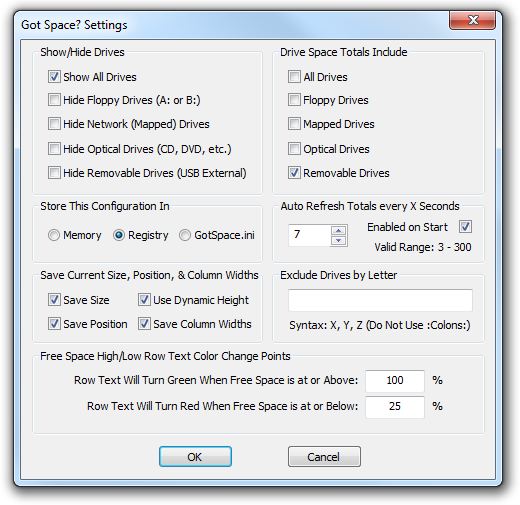
Settings Dialog:
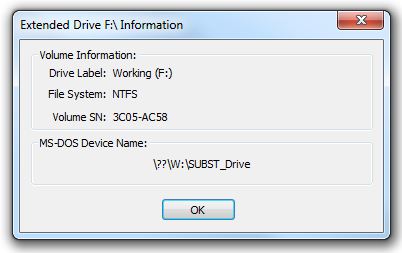
Extended Drive Info:
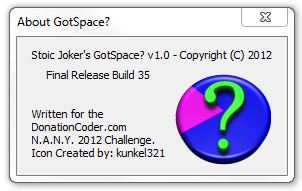
About GotSpace:
[ Invalid Attachment ]
UsageInstallationUnzip, run.
Using the ApplicationInitial startup is run it & read it. Use settings to show/hide drives by type, and add/remove drive types from the tracked drive space totals.
UninstallationJust delete it.
Known IssuesNone.
