Once I decided to cut the strings with the awful Outlook 2007 (
https://www.donation...dex.php?topic=8770.0), I started to have a good look around at what I really wanted to do with my email.
Well, firstly I wanted to get away from linking my email with my ISP, to make it easier to swap providers. And I wanted to started using my own domain. And I wanted to have my email available everywhere, while using an email client at home/work, so IMAP seemed a good idea.
So to cut a long story short, I spent a lot of time in the wonderful Email Discussions forums (
http://www.emaildisc...ssions.com/index.php) and decided on FastMail for my IMAP provider. A decent reputation (though not perfect -- they have had extended outages in the past), a lot of useful features, and a lean web mail interface.
I started using Thunderbird as the client, but although it had a good reputation as an IMAP client, I found it slow. Then I happened on a thread somewhere about "Windows Live Mail Desktop" (now just called Windows Live Mail (WLM)-
http://get.live.com/...as/maildesktop_betas).
I normally keep a close eye out for new email clients, but I hadn't come across this (perhaps because I've tried to ignore the whole Windows Live thing, and I don't use Vista). WLM is generally billed as an update to Outlook Express, although it feels more like a cross between OE and Outlook -- but in a good way. It takes the features I liked from Outlook, including the space-saving two-line message list (the Outlook feature I missed most when I started using Thunderbird):
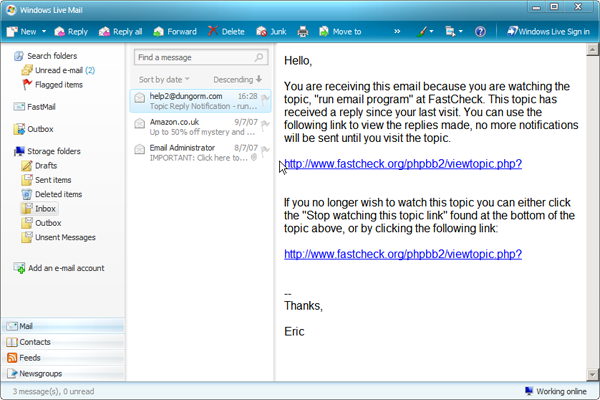
Best of all, WLM feels much faster than Outlook, and is much quicker than Thunderbird at pulling down large numbers of headers when using IMAP (in my experience, at any rate). Thankfully, WLM appears to use the IE HTML engine rather than the Word HTML engine, as Outlook 2007 does. WLM is still in beta (although I think this may be the new, Google-style, never-ending beta). But it seems stable. I thought it was worth a mention, as there are so many OE users out there who might not realise they have a new option, which seems in many ways to improve on OE (WLM requires XP SP2 or Vista).
