The GodFather is more than your standard audio file tagger. Sure, it
can tag your files, but so can 50 other programs, and I bet you already have one that you like. Without making a brag list, TGF will probably handle any file format / tag format combo you can throw at it (except APE tags in MP3 files, the author is against APEs in MP3s). Read on to find out why you should give
The GodFather (TGF) a try.

What sets TGF apart from the crowd is that it can use scripts. A basic script could truncate all your tags down to 8 characters. An advanced script could take your tags, correct the case, run 'find and replace' on them, check if they are the same bitrate, output a playlist, and run them all through an external application. Other scripts can be written to parse info from webpages (track names, album art, etc.) into your audio files, or re-organize your whole music collection in one step.
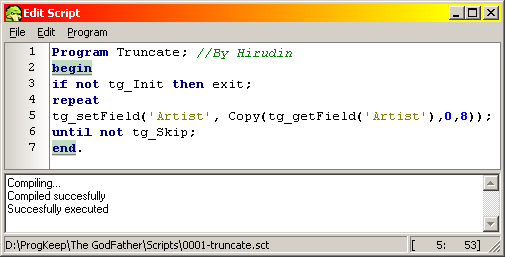
The GodFather has it's own script editor, I'm sure it's not as good as
UltraEdit or
SciTE, but it's certainly better than Notepad, it does highlight important words and lets you compile and run the script without saving it or having to switch programs.
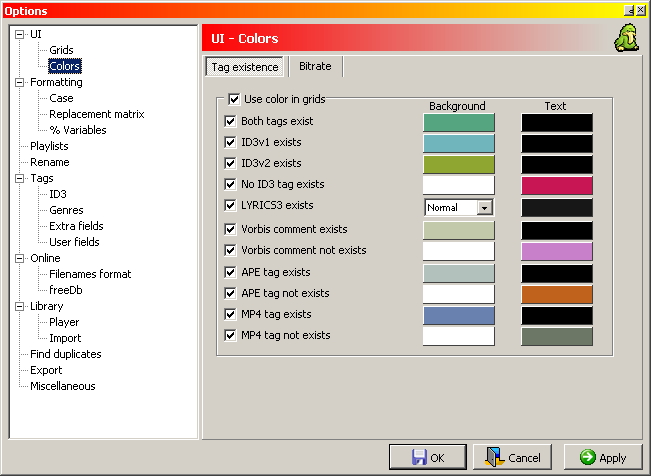
The GodFather has tons of options, and in the latest betas (currently v 0.71 beta 2) they're finially organized into a nice, neat, central location.
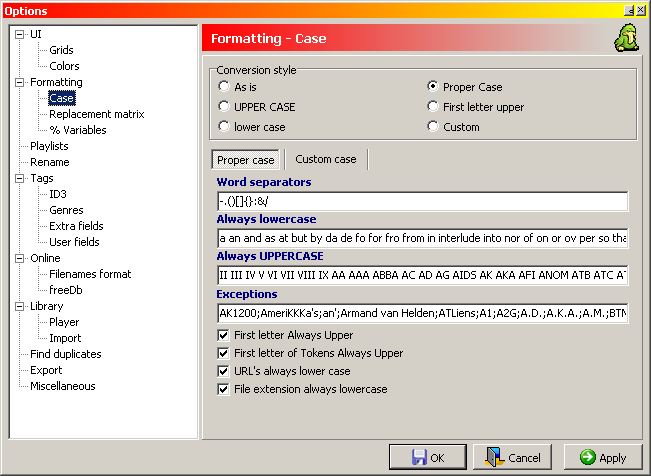
In the screenshot above you can see the various case options. Worth noting is the 3 lists of words/phrases "Always lowercase," "Always UPPERCASE," and "Exceptions." Always lowercase is all the words that shouldn't ever be capitalized (you may notice that "is" isn't in my list, as contrary to popular beleif "is" is usually capitalized in titles). Always UPPERCASE is the same (but opposite). Exceptions is where you really gain control of your tagging, this list is where you put the words that various recording artists like to mess the case up on. Words like "ATLiens," (which is from an OutKast album I think) "B00MER," and "GooRoo."
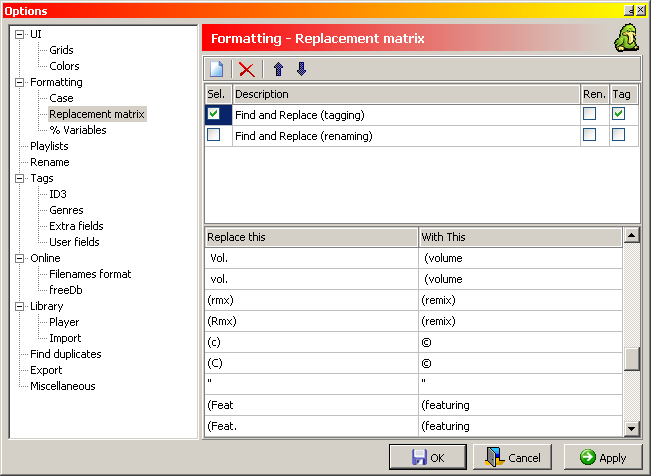
I think the Replacement Matrix is also worth mentioning. With these you can correct many common annoyances (like using "ft." instead of the word "featuring" or "rmx" instead of "remix"). The replacement matrix and the case rules can be called up in a script by doing something like the following:
tg_setField('Artist',sys_ApplyCase(tg_getField('Artist'),0));(which applies the case rules to the "Artist" field).
An interesting quirk of TGF is it doesn't apply the changes you make until you hit the "Update" button. The idea is, you can make all the changes you want to the grid, then when you're satisfied with the changes you update the actual files. Some people don't like this, they say "where's the undo?" The answer is: there isn't one. You don't need an Undo with TGF, just don't update 'til you're ready.
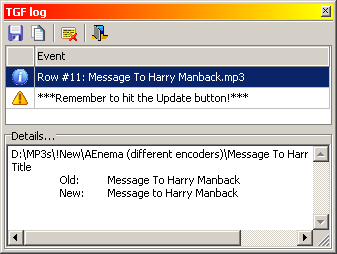
TGF has a built in logger, though it's seldom used. The good thing is: is that you can make your script place stuff into the log. Above is a pic of the log generated by my "Everything" script that lets me know that (based on my case settings) the word "to" has been changed. Now if this was a change I didn't want, I would have caught it simply by reviewing the log. Since the files haven't been updated yet, I can fix the problem in my script or settings that caused the incorrect change, rescan the files (to reset the grid) and run the script again.
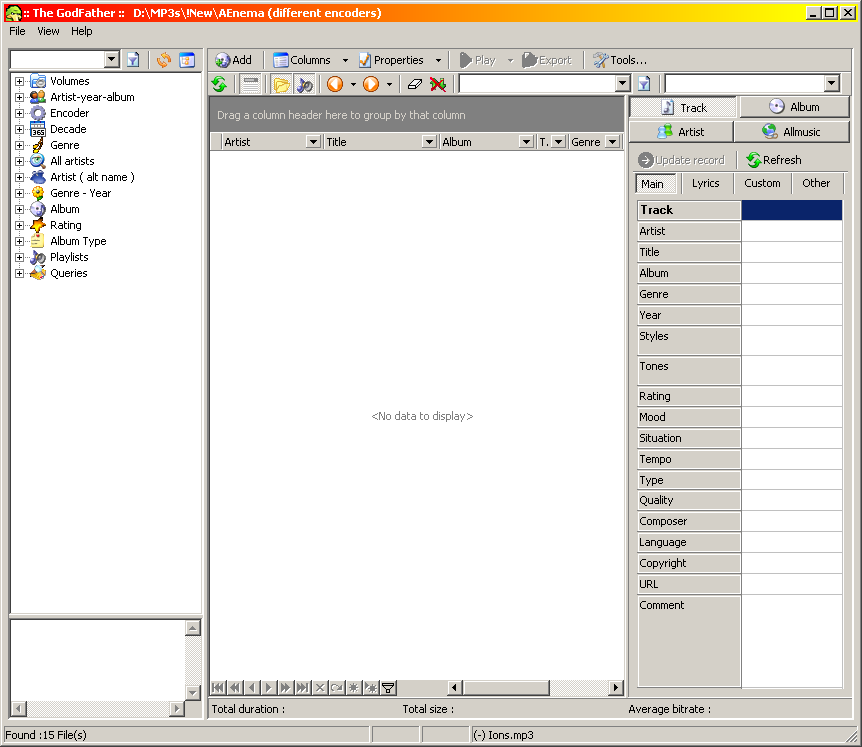
Another feature of The GodFather that needs to be mentioned is that it has a powerful library. Some people use the program only for the library functions. I, on the other hand, haven't ever used the library. But I figured the pic might tell people enough to help them choose to try it or not...
One thing that I'm pretty sure you can do with TGF's library is add files from CDs/DVDs that aren't always going to be in your drives. From some posts on the
TGF Forum I get the impression that this isn't a feature of other library programs...
