this is the current layout but it is in flux. the top scroll button press is too hard to bother with, as is the side thumb wheel press (13). so, i suppose it's an exaggeration to say i'm using all 13 buttons.
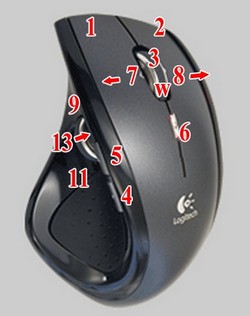
1. left button
2. right button
3. click or freewheel scroll toggle (never really use this - too hard to press)
4. F16
5. middle button (doesn't appear to be recognised as a middle button by some apps, i.e. firefox)
6. F15
7. F13
8. F14
9. Ctrl + Alt + Tab (hotkey for alt tabbing through programs only on current monitor)
11. Alt + Tab (use scroll wheel to select from list)
13. Winkey + Tab (never really use this - too hard to press)
W. scroll up/down (i think this can be used as two "buttons" if i reassign them using uberoptions)
which i now see is only 11 buttons if you discard the scroll wheel.
i've assigned Function keys to the buttons so that i don't run into conflicts elsewhere and it doesn't look like i can assign the X1, X2, etc. additional common mouse buttons that logitech have forgotten about (or uberoptions has forgotten about).
using autohotkey, the Function keys are combined with other buttons or trigger things from double hits.
middle button + scroll = scroll left or right.
middle button + F13 = turn on accelerated mouse, hit middle button again to turn off.
F13 = Alt + left
F14 = Alt + right
F15 quick double hit = close window
F16 quick double hit = back key (use because alt + left is not the same as the Back key or "up a directory key").
i wanted to combine and create more functions with the F key button combinations but i need to think about it. i've also had to try and assign the buttons in a way that allows them to be "easily" pressed simultaneously with another button.
i've not used keyboard combinations like Ctrl + right mouse button as they are already used throughout all the programs i use.
p.s.
i was also using StrokeIt for a few more mouse functions but i've not got around to installing since moving onto Win 7; just not had the time to set everything up like i had on Vista.
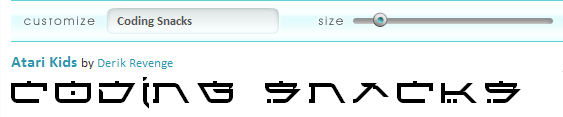

 Recent Posts
Recent Posts