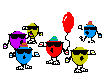[bit of a rant]
SquareSpace Hosting
-questorfla
After taking a look at SquareSpace, I understand your headache. Having a bit of knowledge about building websites is most of the time more of a hindrance than a boon with these kinds of "web-site builders". The resulting web-site is like the 13th in a dozen web-sites ('13 in een dozijn' for those that know Dutch), where only the quality of the first image makes or breaks the web-site.
Here in Paraguay the quality of the power grid and internet varies a lot, depending on where your office/home is located. Most of the time it works, which give some people the impression that sites created with such "web-site builders" are a good idea. Because of problems in either grid or network often results in inaccessible or worse, partially accessible web-sites, I have already had the "pleasure" to reconstruct several Wix-based web-sites in Joomla on a domain hosted by more reliable Paraguayan ISPs (at least they know when to fire up power generators to continue their services).
[/bit of a rant]
After "playing" a while with the Joomla v3.5 CMS in combination with Gantry 5, you have much more options regarding layout, it also adapts to the resolution of the device you use to watch your public web-site and you can use drag-n-drop to change the layout.
The final kicker? Joomla enables by default its login module, so your public website can have username/password fields with login button on one or more or all pages of your public website. This would cover the demands of management and enables you o keep track who logs in. Each logged in user generates its own unique session ID, something you can use to your benefit as well.
Gantry is also available for WordPress and Drupal too, in case you disdain Joomla. Once you get your head around Gantry, you will find it is easy to create web-sites at least as capable as those generated/offered by those "web-site builders". And with a hint of effort you can do a lot more in every aspect.
Again, by applying a CMS you have more options to secure things, users can have their own landing page, administration options aplenty and management can get on-demand or automatically generated reports about users, web-site activities and more.
[and a bit more ranting]
This is a positive review of SquareSpace:
https://www.websitet.../squarespace-review/Here is an overview how it stacks up against other "website-builders":
http://www.websitebu...quarespace-vs-jimdo/ or in a
table overviewFrom what I saw there is that you can only go 2 layers deep. That is a serious limitation, which makes it a solution for very small businesses or "one-person shops". They also state you have unlimited bandwidth...which sounds like an overbooked shared server solution. What rate of overbooking your site is subject to, that is unclear from what I read on their website. Mind you, this doesn't have to be a problem, I just think it is better to know if and what limitations are imposed on the hosting plan I purchase.
[/and a bit more ranting]

 Recent Posts
Recent Posts