ReOpen 2.5 released. Debugged the input filter and also added a Stack button and some memory optimizations. With the Stack button you can select items, and hit the Stack button to add them to the launch stack. When done, hit the Open Selected button or right click the most to launch all. Note that if you double click the mouse on an item, it still only launches that single item.
The Stack makes it convenient to filter and add to stack instead of scrolling looking through the stuff. The input also has a negation or NOT function. To show all folders in the list that are not on drive C: use a filter of '!c:' (without the quotes).
Likewise to see folders other than documents you could do !docu etc..
Don't worry too much about adding duplicates to the stack. If something is already in the stack it's not added again. The stack is destroyed with every window close. So if you change your mind and don't want to launch anything, just hit the Esc key.
At present I just use a Tooltip to indicate how many items were pushed on the stack. Later I may change it to a user selectable notification, like a sound or some color change or something. I'll wait awhile to see if the functionality is solid first.
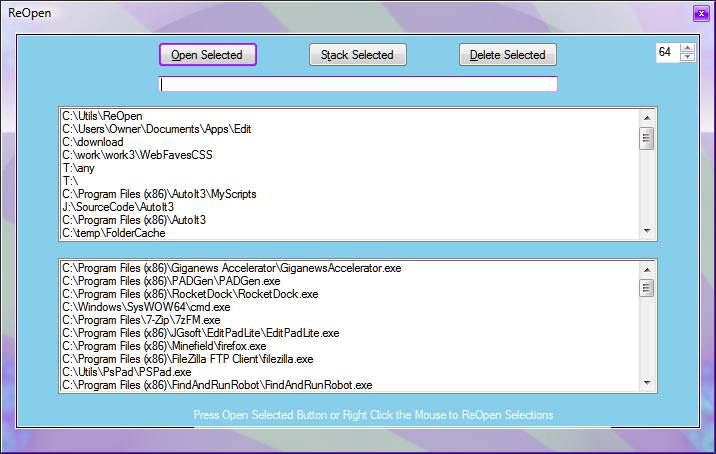


 Recent Posts
Recent Posts

