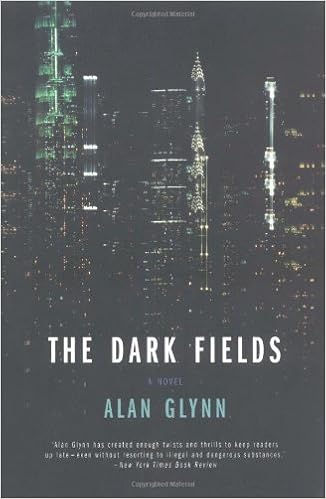BingThing 1.5.8.0 is now on my page:
MilesAheadSoftwareI believe it is in a usable condition now. Tooltips should explain most functions. For more detail see the included Readme.txt file.
I haven't posted this software on my site yet. It probably needs an incremental search or filtering feature. That may take awhile. But it is meant to do some of the stuff I tried to do with BrowserBunch while also letting me search Bing(the guilty pleasure is naming it BingThing so I could not exactly have it use google.)
I notice browsers are very slow loading lately. For those who leave the browser open all the time that may not matter. But the way I roll is to close the browser when not using it and open it when I need something. So I wrote BingThing to make it easier to have something feed the address line of the browser via the command line rather than waiting 45 seconds for Firefox or whatever it is to let me type into the field.
A nice feature is that it uses Single Instance to transfer the command line options to the first instance. This simplifies using it with a hotkey program. My ahk general purpose hotkey saves the current clipboard text, then sends Control c to copy the highlighted text in the active window. Then is restores the saved text to the clipboard after launching BingThing.exe with the selected text. If nothing is selected that is OK. Either a new BingThing process starts, or if it is already running, it activates and gets the focus.
Anything on the command tail BingThing copies to the Input Line ready for either search or launch. As shown in the screen shot, if you have browsers set to open urls in new tabs and they support multiple urls on the command line, such as Firefox or chrome or opera, then it will open multiple sites by just typing the domains on the same line.
BingThing saves the most recently used 128 url/search items. The file handling is still a bit rough. But at least there is some history.
Like browser bunch it starts with multiple blank buttons. I expanded these to 8 over browser bunch's 6. Pressing a blank button will associate a browser with that button and stick its icon on the button, just like browser bunch did.
There are still a few bugs but I thought I would post it in case anyone would like to play around with it. I have a feeling the incremental search filtering in the history will be a pita so I am putting it off for now.

Edit: I may have left out the most important bit of info to clarify using BingThing. If the radio button Launch is selected, whatever browser button you push will be launched with a command tail of whatever is in the Input Line. If the Search radio button is selected, then the contents of the Input Line are added to the Bing search string. Any spaces are replaced with "%20" to avoid the command tail being chopped short by cmd.exe seeing a space character.
Bing supports the "site" parameter so for example if you wish to search Walmart for baseball caps you may type "site:walmart.com baseball caps" in the Input Line, make sure the Search radio is selected, then press the button for the Browser you wish to use for that particular search. I find it handy for videos as some sites work better with Firefox when trying to play flash video but espn3.com seems to prefer Opera. Also if you have your hotkey thing going you can copy from most any other program such as another browser or editor and open one of your browsers to the url.
For grins here is the section I use for hotkey. I use Control Winkey b, but you can change it how you like:
^#b::
; set the path to BingThing.exe on your system
Run, C:\Utils\BingThing\BingThing
.exe
%Clipboard% ClipSave = ; free memory
return
[/s]
See the script included in the Zip File download


 Recent Posts
Recent Posts