I am sorry if my comment came across as a criticism of SSC, I think it is a very impressive program, and I have the deepest respect for all the work mouser has put into it

.
But SSC is an advanced tool that solves advanced problems and that means it is not simple -- I am sorry but it really isn't compared to others, and if you think it is, I am fairly certain it is because you are biased by your experience with software, your knowledge of SSC, and love for it

.
Let's consider first user experience for a second -- imagine you are not the super techy computer person you are, and that you need to send a screenshot of a window on your screen to tech support, so you go hunt for a screenshot tool and install SSC.
The first thing you are greeted with is this window:
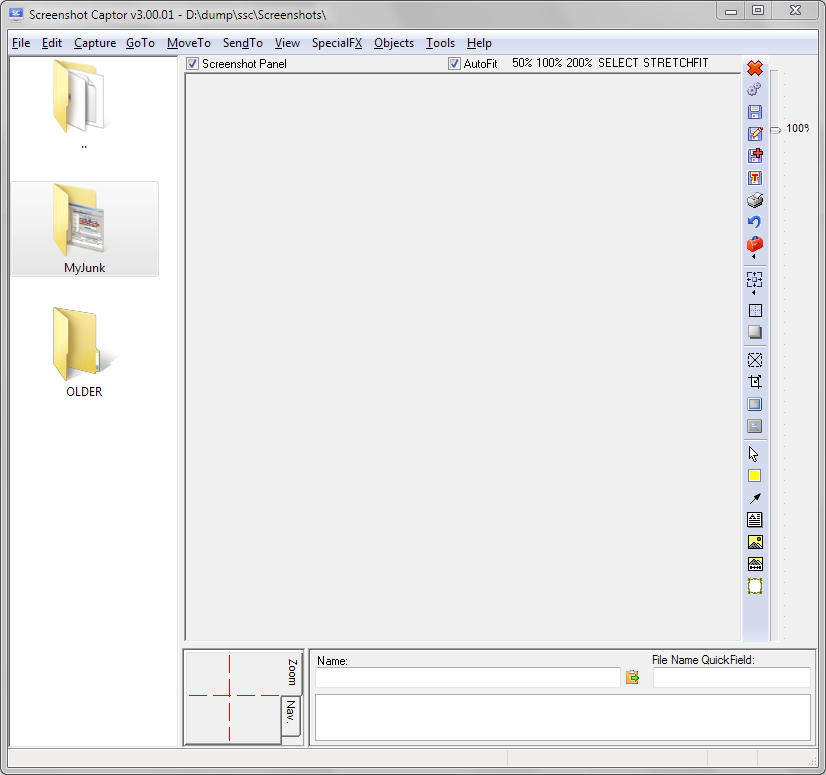
A fairly large window, where nothing below the menu has any use at the moment since you haven't taken any screenshots yet.
You may start by looking for a button to press, but the only ones are on the right instead of top or left, and none of them do anything yet.
So you have to go to the menu .. oh the menu .. 11 menus with a total of 107

entries. That doesn't put you off though, you aim straight for the Capture menu, and while you wonder what the heck the first entry "entire Workspace" means as you move your mouse over it, you find the entry that says something about capturing a window: "Capture Active window".
Merrily you click that, and the SSC window disappears and a screenshot is taken of what is most likely your browser or the folder where the SSC installer was saved, because it's the last window that had focus before SSC.
This gets you this window:

Frankly a very good idea -- a window showing your screenshot and asking what to do about it, some of the other tools I've tried should have had that. While you wonder a bit about the two buttons to keep the screenshot and either show it or hide it, and what thumbnail does, you click the discard button because it wasn't the right window.

So, you realize that SSC is still running even though it just disappeared, and you find the icon in the system tray, and lets say you right-click it. 23 menu entries. What is entire workspace again? Oh well, you learned from your mistake and click the window you actually needed to take a screenshot of so that is the active window, and then you click that little arrow thing in the system tray of Windows 7 to bring up the hidden icons, right-click on the SSC icon and select "Capture Active window", and you get this:
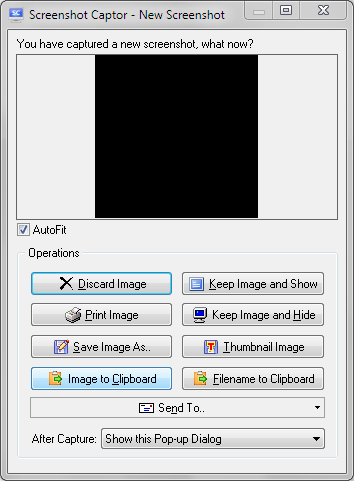
A screenshot of a hidden empty window associated with the system tray popup.
At this point you go back and check the menu and find the Ctrl+PrtScr shortcut and use that to finally capture the right window, you click the Send To.. button on the captured image window and select "Send via email to.." to send your screenshot to tech support.
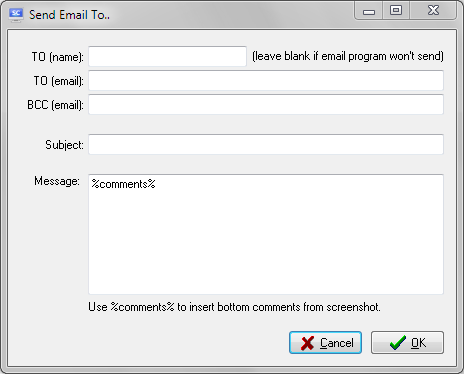
Right, what e-mail program is it using? What account is it going to be sent from? What the heck is %comments%? You enter the e-mail address and a suitable topic, and just before you click Send, no wait, OK, you realize there was something odd about the two TO lines up there. "leave blank if email program won't send" .. a bit cryptic perhaps .. but the first TO has (name) after it, and the second (email), so you move the email address to the second one and press OK.
No indication of success or failure, I don't know if this actually attempts to do anything, but the e-mail never arrived. From clicking the other option, "Configure SendTo List", I gather you have to setup something first?
Ok, I know I have heavily exaggerated the stupidity of the imaginary user here, and looked for the most absurd string of mishaps I could find for comic value, and for that I apologize, but compare it to what you might get with FastStone Capture:
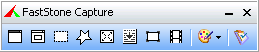
Easy bunch of icons, click the window you want and click the capture active window button, you get a window showing your screenshot and there is an e-mail button at the top, which sends you to your normal e-mail program with the screenshot attached, and you are on your way.
Or GreenShot, which starts in the system tray, but the right-click menu lets you capture a window by showing you a list of active windows with popup thumbnails, and after you capture the right one, there is again an e-mail button that sends you to your normal e-mail program with the screenshot attached.
Now, can any of these do even a tenth of the stuff SSC can? No, SSC is advanced .. but you have to admit, it's not simple .. not if all you wanted was to send a screenshot of a window to tech support .. not unless you know how to use it already.
And if SSC attempted to be as simple as FastStone or GreenShot to use, then I am certain it would be less powerful at doing the advanced stuff it does, it's just different software for different needs -- office suites for office work, notepad for grocery lists

.
 .
. .
.
 Recent Posts
Recent Posts
 .
. .
. .
. entries. That doesn't put you off though, you aim straight for the Capture menu, and while you wonder what the heck the first entry "entire Workspace" means as you move your mouse over it, you find the entry that says something about capturing a window: "Capture Active window".
entries. That doesn't put you off though, you aim straight for the Capture menu, and while you wonder what the heck the first entry "entire Workspace" means as you move your mouse over it, you find the entry that says something about capturing a window: "Capture Active window". .
.

