The ONLY reason I migrated from Outlook to Thunderbird + Lightning is this: there is no proprietary format; everything is stored in plain text files, exactly as the email was received. Just like the good old unix days.
How are HTML emails and attachments stored in Thunderbird? How can you archive off older email to stop folders becoming unmanageable - are there tools built in to do it?
-Carol Haynes
HTML is stored as HTML; plain text.
All attachments are stored using MIME encoding, or UUE, or whatever encoding was specified in the original email. All email -- no matter how complicated -- is a standard ASCII text file.
There are lots of built-in tools for managing folders, but my favorite is the rules system. I have mine set up as an auto-sorter ("move email older than 30 days in
this folder"). It's very similar to the Outlook filters, but *much* easier to use.
And honestly, aside from a few rules I don't do much organization. I let everything accumulate in my in-box and "older" stuff gets shoved into an archive folder. I just checked and I've got 3.89 GB of stuff in my TB "email" folder, which represents history back to 1995.
Oh, and I get between 300 and 3000 spams a day, which PopFile tags and TB then filters into the Junk folder.
And with all that, TB is *fast* and never crashes or corrupts anything. Of course, by telling you this I have probably damned myself, but I will take the risk. *wood knocking*
Here's a screenshot of TB's front page with its folder view open. Below that is the Lightning add-in which does scheduling:
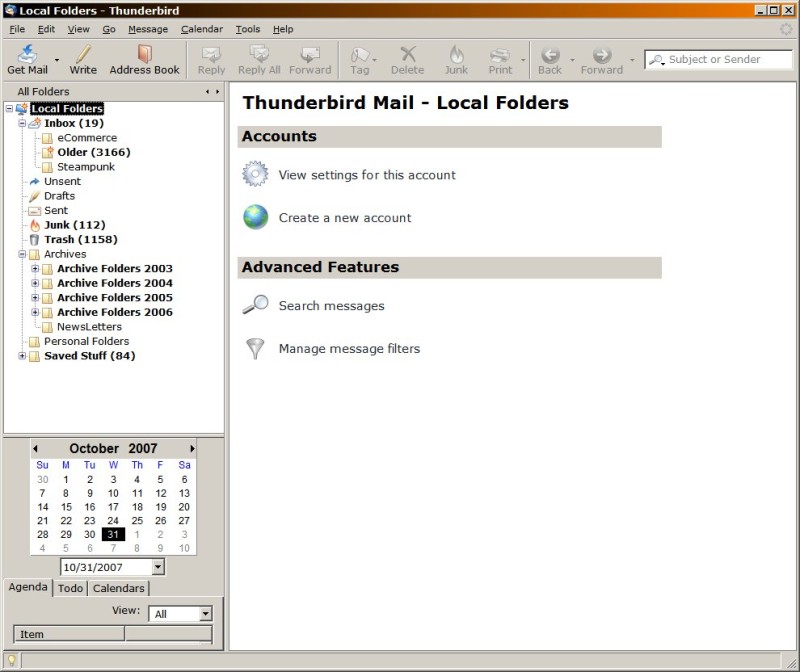
The "112" Junk items are since 8:30; about an hour ago. :-)
All the "Archive Folders" you see were imported from Outlook when I did the big switchover. It took TB many hours to grind through my multiple .PST files but it did, and once imported I moved each one into its own Archive folder. And now if I ever have to delve into the dark past, I can use TB's moderately okay search capabilities or fire up Archivarius.
UPDATE: Resized image. Holy smokes, it was actual-size!

 Recent Posts
Recent Posts