1. The quality of either the web excerpt or entire web page after it is saved to RightNote (these are two different capabilities in RN).
[...]
When I mentioned web clipping in my original post, I was focused on the first point, and I think RN does quite well there. How would you assess RN in that respect?-Scott_Y
The quality seems very good to me, though I haven't done an exhaustive comparison with the good but imperfect EverNote desktop app (
not cloud) that I've used for years. Whenever I want a truly perfect rendition, I tend to use
Local Website Archive, but rightly or wrongly see that as less of a notekeeping app. RN is probably the best I've seen for both at once, but there are many apps I haven't looked at.
2. The ease or difficulty of locating where that new material was added to RN.
I think your post on web clipping is primarily about the second point. I agree that the RN tree does not scroll well in certain situations including the one you describe. And it would be better if newly added clips or web pages would be focused in the tree. Those are weaknesses in the interface design, and could be improved. So when you say RN "does web clipping, but not quite as I'd like it," it appears to me that you are dissatisfied with the mechanics of the tree. I agree with you there. -Scott_Y
Essentially so. I used to make current awareness bulletins at work, which as the years went by became steadily more a digest of things found on the Web. I often wanted to clip several bits from a page and assemble them into a whole on my own terms, rather than clip a page complete and have to do a frequently large amount of editing afterwards. Ideally I wanted an app that had a hotkey for copying current item, whether part or whole page, to a new entry, and a second hotkey to add any further clip to that
same entry. EverNote doesn't have the second, but it does have a good merge capability, which was good enough. Each time you make a new clip in EverNote, the cursor is on that new clip. RN's default seems to be to make a new clip if you tell it to, but
not to make that the
current clip. Consequently if you use the add-to-entry hotkey, the addition goes to the entry the cursor is on, which from my point of view is the
previous one (getting tired, not sure I'm making sense).
In sum, I wanted the action of clipping something to a new entry in RN to make that entry the current one, to simultaneously put the cursor on that entry in the tree (same thing, I suppose)
and to scroll the tree to show it. The way RN currently operates seem to me less than logical. It's presumably the author's preference, but maybe my preference could be made a configuration option.
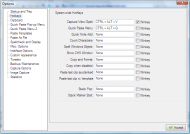

 Recent Posts
Recent Posts
 Last free version of PTFB is also here:
Last free version of PTFB is also here: