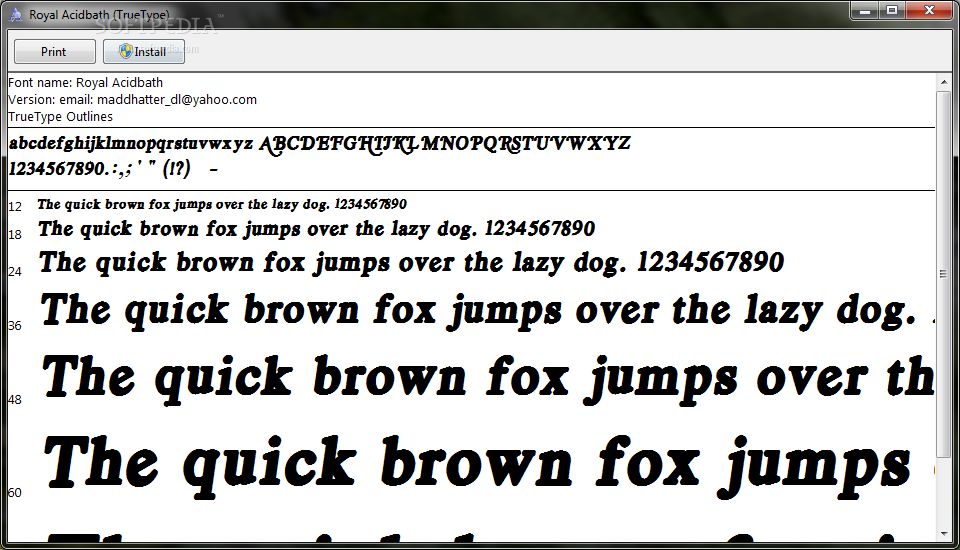My small utilities I have create their .ini and data files in the .exe file folder wherever the user unzips it. Not that it comes up that often, but I've found from my own experience that putting these small apps under a folder in the path works well. I use C:\Utils. If it's an .exe that's not going to create any files, I'll just dump it in the folder since the folder is in the path. If it's going to create an .ini file and/or data files, I'll put it in a folder inside C:\Utils.
Here's the bonus I didn't plan for. When doing a Custom Install as in putting Windows Seven on a system that has Vista as example, the Windows Seven installer gathers up all the stuff under Program Files and sticks it in Windows.old. It doesn't bother with C:\Utils. I set the path, all my command line apps in C:\Utils still run. I drag a shortcut and I can use apps in a folder under C:\Utils. As soon as I upgrade I have a bunch of my favorite small utilities already on the system ready to use. Just have to make a shortcut.
I should probably stick a suggestion in the Readme files but there's already so much in there. Plus how often do people do Custom Installs? But that's the install I use most often.

Of course this only applies to "hotkey" type apps that don't use the Registry. The old Delphi stuff still has Inno Setup installers. The hotkey apps are small enough each user can install his own copy. No real need to "install for all users" with them.

 Recent Posts
Recent Posts There's a heckuva lot to learn, and I'm just getting started in this area.
There's a heckuva lot to learn, and I'm just getting started in this area.