Hmmm... the viewer in exifPro IS much more feature rich than I had realized. I dimly recall someone here posting about its ability to offer multi-pane views so that you can compare photographs. As far as I can tell, Photo Collector doesn't allow this; exifPro will let you view up to four photos this way. As mentioned earlier, exifPro will also allow you to tag, rate and edit the image descriptions which is a nice touch.
Incidentally, tomos, in playing around some more I discovered two things that relate to your comment about going to the start or end of a large number of images from within the viewer in exifPro. Check out this screenshot:
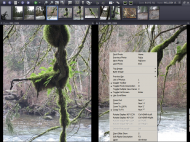
And you'll note that you can accomplish this from the context menu or using the Home and End keys on your keyboard. Also, note that there are buttons to accomplish this as well: |< takes you to the first photo and >| to the last one...
Finally, I had an e-mail exchange with exifPro's developer, Michal Kowalski, who has promised to change the way in which exifPro handles errors during indexing in a future release. He's also agreed to add a couple of suggestions that I had for additional editing features to a list that he keeps, although with no promise that they'll make it into a future version. I'm quite impressed as the reply came within hours of me e-mailing him. Definitely a good sign and one more thing that really makes me think that I want to support development by buying a license. It should be said, in fairness, that Photo Collector's support team has also been very open to suggestions and have been very quick to reply to my e-mails as well.
I'm beginning to suspect that superboyac's assessment:
...from a first glance it seems like ExifPro has more options and customizeability than Photo Collector. On the other hand, I think PC might have more powerful organizational tools, just based on my familiarity with collectorz software. As a viewer, I think ExifPro is the better program, I don't think PC is meant to be used as a viewer.
is closer to the mark than I had originally given him credit for (although I would still argue that while exifPro has a better viewer, Photo Collector's viewer is more than adequate).

 Recent Posts
Recent Posts Fortunately, like you, I can't stomach wasting valuable resources on eye candy (yeah, I know, what was I thinking when I bought WindowBlinds?!
Fortunately, like you, I can't stomach wasting valuable resources on eye candy (yeah, I know, what was I thinking when I bought WindowBlinds?!  ) so it's not really such a hardship
) so it's not really such a hardship 
 (still a total noob with regex, though...). I arrived at these two products via a circuitous route - I identified them early as being strong candidates to fill particular needs that I had (have) and then spent a LONG time (at least 18 months) trying to find free/cheaper alternatives. In the end, I just came back to them. I don't know of any products that are as fully featured and as easy to use. Others here, particularly Allen and Carol (though I know there are others), sing the praises of other jgsoft offerings (EditPad and AceText, for a start). I don't think you can go wrong. I purchased in late June/early July 2006 and am curious to find out what the upgrade policy is (I *think* it's a 50% discount, which probably places PowerGrep out of my reach for the time being). Anyway, support is excellent and all correspondence has been prompt, cheerful, and supportive (sorry, couldn't resist).
(still a total noob with regex, though...). I arrived at these two products via a circuitous route - I identified them early as being strong candidates to fill particular needs that I had (have) and then spent a LONG time (at least 18 months) trying to find free/cheaper alternatives. In the end, I just came back to them. I don't know of any products that are as fully featured and as easy to use. Others here, particularly Allen and Carol (though I know there are others), sing the praises of other jgsoft offerings (EditPad and AceText, for a start). I don't think you can go wrong. I purchased in late June/early July 2006 and am curious to find out what the upgrade policy is (I *think* it's a 50% discount, which probably places PowerGrep out of my reach for the time being). Anyway, support is excellent and all correspondence has been prompt, cheerful, and supportive (sorry, couldn't resist).

