5926
General Software Discussion / Re: Special File Recovery Software
« Last post by IainB on November 21, 2011, 02:37 PM »@MerleOne: Offhand I can't think of a piece of software that might be able to help recover this file - I would only suggest those proggies that you have apparently already used but to no avail. I don't understand why the 0byte size though.
There is something you could do to reduce the chance of such a thing happening in future though:
These are habits of working, drilled into me or learned by error years ago, to avoid potential problems or to make it easier to recover from a problem.
The cause of a lot of problems is usually "user error", and you cannot eliminate that unless you eliminate the user's involvement and automate everything...oh, but wait...
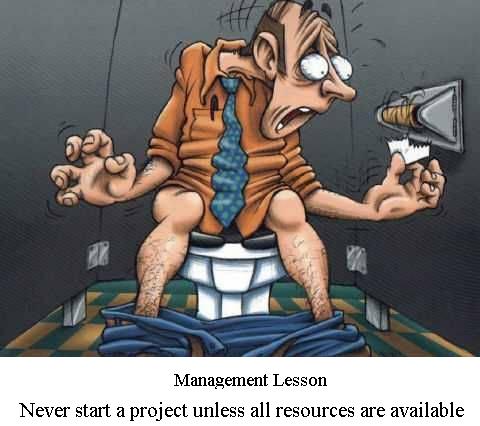
There is something you could do to reduce the chance of such a thing happening in future though:
Never "empty recycle bin", but instead go into it using Windows explorer and carefully sort the files into "Size" and/or "Original Location", and delete them manually there once you are sure they are unwanted.If that fails for me, then there's always my backups to recover the file from. I run a backup of all my useful/work-related data on a daily or weekly basis, depending on how much work I have been doing. If I am on a busy project, then it's daily.
I always do this periodically - typically every few days - as I became a bit paranoid after doing what you have done. Once too often I mistakenly deleted something useful into the Recycle bin when I had been in a hurry.
These are habits of working, drilled into me or learned by error years ago, to avoid potential problems or to make it easier to recover from a problem.
The cause of a lot of problems is usually "user error", and you cannot eliminate that unless you eliminate the user's involvement and automate everything...oh, but wait...


 Recent Posts
Recent Posts


