MD5Hash 1.0 is an x64 only Dialog app to create MD5Sum for files.
I developed it on Vista Home Premium SP1 64 bit.
You may download from this page:
http://www.favessoft.com/downloads.htmlDrag & drop one or more files on the dialog.
Or, to process an individual file, type in the
filename or use the Browse Button, then press
OK.
Cancel closes the app, or if it is busy processing, will
prompt to abort the operations.
See the included Readme for particulars. But, basically,
it's stand-alone. You may just copy to a directory in your
path as it makes no registry settings or .ini files.
It's not the fastest checksum app out there. On my quad core
Core Temp shows about 50% to 60% core usage out of a possible
400%. But it's faster than my old FileCRC32 without bogging down
your machine.
(thanks to Elmue on Code Project for the md5 c++ algorithm
http://www.codeproje...curity/cryptest.aspx)
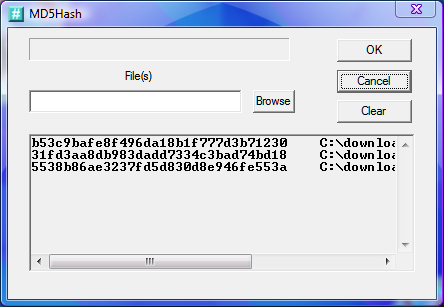

 Recent Posts
Recent Posts

 You gotta be kidding me? Those Iron guys are making it hard to stay current.
You gotta be kidding me? Those Iron guys are making it hard to stay current.
