It's too bad that you can't get a discount from them. Don't know how I managed it when I did. Must have gotten the right rep on the phone. I wish I could remember who it was who gave me the discount, but I can't.
Btw, for ISR fun, here's a little something I cooked up:
Put your ISR snapshot name on your desktopWhat you need:
BGInfo:
http://www.microsoft...llaneous/BgInfo.mspxOptional goodness:
Hidden Start:
http://www.ntwind.co...tilities/hstart.htmlPut hstart somewhere in your path, and BGInfo somewhere convienient. Run BGInfo and set it up to your liking, but before you exit it, add a custom field called FDISR like this:
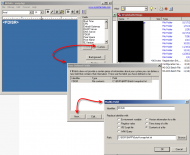
Then save your config to a file called snap.bgi in the same folder as BGInfo
write this batch file:
c:\$ISR\$APP\isrcontrol list | find "*" > snapshot.txt
if ERRORLEVEL==1 c:\$ISR\$APP\isrcontrol list | find "#" > snapshot.txt
Bginfo.exe snap.bgi /TIMER:0
The if section deals with Frozen snapshots. Frozen snaps are indicated with a # when listing, and non-frozen snaps are indicated with an *
Put a shortcut to the batch file in your startup folder or put it in your registry. If you really want it to rock, use Hidden Start to avoid having the console window popup (I have the following in my registry)
hstart /NOWINDOW /D="C:\$ISR\$APP\Batch" "C:\$ISR\$APP\Batch\snapshot.bat"
The /D part tells it the working directory for the batch file.
I just happen to have a couple of ISR batch files in a directory under \$ISR\$APP\Batch for safe keeping since the $ISR folder persists across snapshots.
Reboot your computer
Behold, the snapshot name goodness:

Other cool batch file tricks:
Hands Free duplication of a snapshot:
set times=%time%
set dates=%date%
C:\$ISR\$APP\isrcmd COPY "Alpha" "Beta"
set timec=%time%
set datec=%date%
C:\$ISR\$APP\isrcmd DESC "Beta" "Copy of Alpha. Started at %times% on %dates%; Completed at %timec% on %datec%."
set times=%time%
set dates=%date%
C:\$ISR\$APP\isrcmd COPY "Beta" "Delta"
set timec=%time%
set datec=%date%
C:\$ISR\$APP\isrcmd DESC "Delta" "Copy of Alpha. Started at %times% on %dates%; Completed at %timec% on %datec%."
set times=%time%
set dates=%date%
C:\$ISR\$APP\isrcmd COPY "Beta" "Gamma"
set timec=%time%
set datec=%date%
C:\$ISR\$APP\isrcmd DESC "Gamma" "Copy of Alpha. Started at %times% on %dates%; Completed at %timec% on %datec%."
set times=%time%
set dates=%date%
C:\$ISR\$APP\isrcmd COPY "Beta" "Iota"
set timec=%time%
set datec=%date%
C:\$ISR\$APP\isrcmd DESC "Iota" "Copy of Alpha. Started at %times% on %dates%; Completed at %timec% on %datec%."
set times=%time%
set dates=%date%
C:\$ISR\$APP\isrcmd COPY "Beta" "Kappa"
set timec=%time%
set datec=%date%
C:\$ISR\$APP\isrcmd DESC "Kappa" "Copy of Alpha. Started at %times% on %dates%; Completed at %timec% on %datec%."


 Recent Posts
Recent Posts
