5176


That Network Clipboard does actually work! What I needed was a cue to let me know I got all the hotkeys pressed and it actually got the copy or paste signal. I wrote a quick and dirty ahk script to play wav files on copy and paste and just pass the hotkey on to Network Clipboard.-MilesAhead (May 23, 2009, 04:34 PM)

It would be nicer if they gave a choice of hotkeys.-MilesAhead (May 23, 2009, 01:06 PM)
Seems a bit slow in coming for Vista given the length of time Vista has been the primary OS for Windows boxes (at least according to MS). It is also very strange that they say it is 64 bit compat but then say it isn't ???-Carol Haynes (May 22, 2009, 05:42 AM)
 ), and decided it wasn't worth the effort until Win7
), and decided it wasn't worth the effort until Win7 
Such a negative person.-4wd (May 21, 2009, 08:38 PM)
If you can show me where my negativity was I will send you 1 million dollars(cash). I was just stating a functional and pragmatic issue. Was that harsh for you?-kartal (May 21, 2009, 11:09 PM)


Nice little app though.-MilesAhead (May 21, 2009, 06:59 PM)

In the highly collaborative world of business, we constantly share images, copy and a wide variety of other data. Spike eliminates all of the steps involved in transferring this data across a network.
When you share a Spike clipboard, you see a clipping as soon as it is copied on the source machine. You can immediately drag that clipping into your own document on your own machine, and save valuable time.
Spike is easy to use. Spike uses native copy and paste features to create visual clipboards containing thumbnail images of each clipping. The images are scalable, so you can identify the text or image you’re looking for without opening a file. And you can create multiple clipboards to organize the clippings so that they are easy to find. Spike is secure. All data is encrypted automatically, and you can password-protect access to your clipboard.
Spike requires no configuration. Just start Spike up and it finds all of the other shared Spike clipboards on your network. Simply click on a remote clipboard and visually inspect the clippings. Double click on a clipping to load it, then go to your favorite application and paste. Or drag the clipping from Spike to your application. Collaboration has never been this easy.
Too bad ctrl+alt+v interferes with many other applications. At this point I just cant use it because of shortcut issue.-kartal (May 21, 2009, 08:07 PM)
I installed Gavotte and it worked perfectly except that Vista (32-bit) will not enter hibernation mode any more. Anyone else this happens to?
Vista complains that the ramdisk driver does not support hibernation.-Bonuskort (May 18, 2009, 12:43 AM)

Even if you do get it to work you won't avoid activation issues in software that requires activation as the hardware machine ID will have changed significantly.Not much of a problem for me, since I (fortunately) have very little software is hardware-tied.-Carol Haynes (May 15, 2009, 05:51 PM)-f0dder (May 16, 2009, 11:27 AM)
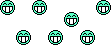
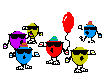




Probably a year ago I downloaded and used a free tool from VMware that is able to take a normal PC and turn it into a virtual machine for VMware. The wizard that comes with this software really works. Would you be able to tell me which are the possibilities of conversion from the Paragon suite?-Shades (May 14, 2009, 11:06 PM)

Privacy problems were second thing which bothered me. Many people were against archiving their messages (mostly agressive ones) by Google and called that "privacy violation". In my opinion: it was stupid and I would never delete any message if I wear Google's boots.-fenixproductions (May 14, 2009, 07:31 PM)
If either answer is "yes", then why do politicians get held to looser standards when the amount of power they wield -- and thus the damage they can do -- is so great?-CWuestefeld (May 14, 2009, 01:52 PM)
Then again, I could get a completely new computer with that much money-Lashiec (May 13, 2009, 06:19 PM)

Next, for the disk imaging applications... I followed the link to the Paragon Drive Backup site and registered for a license code. There was no download there, so I though I was supposed to grab the trial. Looked nice, features were good etc, but no place to enter the license code, and thus I couldn't test the backup functionality. Considered whether I had to grab the files from #2 site in 4wd's first reply (which doesn't feel 100% right since it's not Paragon's own site), but I only got ~20kb/s from there, so I uninstalled and rebooted... and then my system was hosed, because the uninstaller for some reason had removed the 32bit MS VC++ runtimes from my system, wtf? Fortunately I was still able to use explorer.exe to locate some random application that had decided to bundle the runtimes in it's own install folder and copy to %WINDIR%\SysWow64... phew.-f0dder (May 13, 2009, 06:39 PM)
Actually I'd prefer only backing up the used part, getting a 12gig file for 4gig used is silly - but if the raw dump is an option then it's all cool.Btw, does the Paragon app do a raw partition dump sector-by-sector, or will be backup file be limited to the used partition size?You can specify Raw processing under the Advanced tab during a backup which is what you want I believe.-4wd (May 13, 2009, 02:21 AM)-f0dder (May 13, 2009, 02:38 AM)
I'm just about to do a backup of my VirtPC W7 and then I'll restore it to something, possibly my old Acer laptop, and see what happens.Thanks for doing this!-4wd (May 13, 2009, 02:21 AM)

The rescue image interface looks nice... can it be put on a USB stick, and can it access network locations?

(I ask too many questions instead of trying myself, but I'm currently quite busy with school exam programming project)

4wd: thanks for the suggestion. I recall grabbing a copy of the free drivebackup, and for some reason not being super impressed with it (can't recall why, though). You say it has a rescue disk, but I assume that's strictly for restoring a backup - it would be nice being able to backup from the bootmedia as well. But if the boot media can restore backup from, say, a network location, I could live with the boot media only being able to restore.-f0dder (May 13, 2009, 01:38 AM)

Btw, does the Paragon app do a raw partition dump sector-by-sector, or will be backup file be limited to the used partition size?
Wrt. backup a virtual drive and restore to real drive - doesn't Win7 install all drivers during a normal install ?
If so, when you booted it would it not just reinstall all the "new" drivers for the real PC from it's CAB, (or whatever), files ?-4wd (May 12, 2009, 10:50 PM)
Very good question! That would definitely solve a lot of problems. And since I will be installing to a SATA drive, there hopefully shouldn't be any boot device driver problems. I guess there could be other problems, though - like, the location of the boot device being different between the VM and the physical hardware you try restoring to. I don't know supermuch about how the BCD works, but it's probably fixable like boot.ini was, but would the registry also contain some invalid entries?


My Win XP pro 32bit runs in PAE mode. I've not activated that manually and I think it was active even before I started trying out these ramdisk programs.-Nod5 (May 12, 2009, 02:17 AM)
edbro: nice, I'm adding that to the list above. Do you know if it can use memory above 3.x GB in XP 32bit? The homepage and manual doesn't say anything about that so my guess is "no".-Nod5 (May 11, 2009, 04:40 PM)
FAT - Max 2GB
FAT32 - Max 4GB
NTFS - Max. supported by the OS
The main reason I like it is because it will automatically save the disk image at shudown or whenever you specify.-edbro (May 11, 2009, 01:40 PM)
Interestingly enough, exFAT is not used currently for formatting hard drives. It is being recommended in Flash memory storage and other external devices only. This is why it is currently not considered a huge competitor to NTFS on hard drives.
However, exFAT should be a true competitor to NTFS on systems with limited processing power and memory. NTFS on flash memory has been known to be inefficient for quite some time. exFAT’s smaller footprint/overhead makes it ideal for this purpose. Of course, only if your definition of “ideal” allows software to be proprietary and not open source.
Vista will happily read FAT, exFAT, and NTFS from flash. ReadyBoost may not work with exFAT formatted flash drives, however.
In conclusion, basically, FAT is a simple system. This limits FAT system by losing efficiency at large sizes, but allows it to run with less resources. The complexity of NTFS increases features but requires more memory and processing power.
To Kamel: I don't think so. In my experience when I reformatted a bunch of old HDs, which I'm using now as external via USB, from FAT32 to NTFS, I got an increase in performace 5 to 10 times faster, both reads and writes. This might not apply to SSD, of course.-yksyks (May 11, 2009, 03:48 AM)
4wd: great! I will try Gavotte once I upgrade.
Here's a translation of the forum page linked above (which seems to be the first page the author uses to post his updates to)
http://translate.goo...&history_state0=
If I understand that list correct there are two releases of the v1.4096.5. Which one are you running?-Nod5 (May 10, 2009, 03:00 PM)
Great utility. Highly recommended especially if you have 2GB of RAM installed. Easy to set up a RAMdisk, which is essentially a virtual hard drive using your free RAM. I use a 512MB RAMdisk to store my Windows Temp Files and internet browser cache files. Keep in mind that once you restart your PC, however, anything stored in the RAMdisk is purged (lost). For some reason cookie files remain intact after I reboot. This is a good thing IMHO, but haven't figured out why or how to NOT have it do this.

We should make a list of releases and their MD5/SHA1 hashes. I share f0dders sentiments about the lack of an official website.
That forum seems legit though but I'd be more comfortable if it was a program that was also carried by major download sites like filehippo.com .

SuperSpeed ramdisk - but I'm on the lookout for an alternative... for whatever lame marketing reason, I'll have to get a new license when I move from XP to Vista/Win7. And the 64bit version is almost twice as expensive as the 32bit >_<-f0dder (May 10, 2009, 07:45 AM)
