501
General Software Discussion / Re: fully free software utilities for biz use
« Last post by fenixproductions on June 23, 2009, 04:53 PM »240hz
I understand that encryption is not always the most important thing but in such case I wonder: how much hidden your data are?
That kind of tools use system workaround to get something out of the sight but in most of the cases it work on current machine and for current user only! We don't really know how good such protection is for other accounts or through network. Relying on hidden OS features does not guarantee that it will not change with next system version or after simple update. Let's assume the worst case scenario: Microsoft decides that hiding "Recycler" folders is serious security risk and fix that in next Tuesday. That way your security model will be thrown away in one go.
Two things:
1. There is no need to search for hidden files just go to:
Configuration -> Display -> File display -> Show hidden/system files (for experts only).
2. As for your search…
I think you did one thing wrong: you've checked all attributes without taking more look.
Attributes checkboxes has three states: not selected (empty), selected (checkmark) and partially selected (black square). I assume that you checked all of them which means to look for resources with ALL specified attributes.
Default:
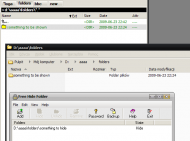
TC with option for showing hidden/system files:
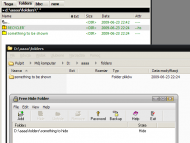
P.S. This tool might work a little bit different after system restart. It might use some driver in "rootkit like" style but I am too afraid to check it I prefer to use it in sandbox.
I prefer to use it in sandbox.
I understand that encryption is not always the most important thing but in such case I wonder: how much hidden your data are?
That kind of tools use system workaround to get something out of the sight but in most of the cases it work on current machine and for current user only! We don't really know how good such protection is for other accounts or through network. Relying on hidden OS features does not guarantee that it will not change with next system version or after simple update. Let's assume the worst case scenario: Microsoft decides that hiding "Recycler" folders is serious security risk and fix that in next Tuesday. That way your security model will be thrown away in one go.
I can't confirm that statement with Total Commander 7.04a
I also tried searching all drives with all attributes selected for inclusion (including system and hidden), and TC came up with nothing.
Of course, there's always a chance I did something wrong. So if you're more familiar with TC than I am, maybe you could recheck my findings when you get a chance and post back here if I screwed up?-40hz (June 23, 2009, 03:50 PM)
Two things:
1. There is no need to search for hidden files just go to:
Configuration -> Display -> File display -> Show hidden/system files (for experts only).
2. As for your search…
I think you did one thing wrong: you've checked all attributes without taking more look.
Attributes checkboxes has three states: not selected (empty), selected (checkmark) and partially selected (black square). I assume that you checked all of them which means to look for resources with ALL specified attributes.
Default:
TC with option for showing hidden/system files:
P.S. This tool might work a little bit different after system restart. It might use some driver in "rootkit like" style but I am too afraid to check it
 I prefer to use it in sandbox.
I prefer to use it in sandbox.
 Recent Posts
Recent Posts


 .. and, yes, it also includes exotic stuff like PDN and what not...
.. and, yes, it also includes exotic stuff like PDN and what not...