4876
General Software Discussion / Re: Comment Explorer 1.5.0.0
« Last post by MilesAhead on August 26, 2011, 09:47 PM »Comment Explorer 1.5.0.0 Enlarged the font. The comments are much easier to read.
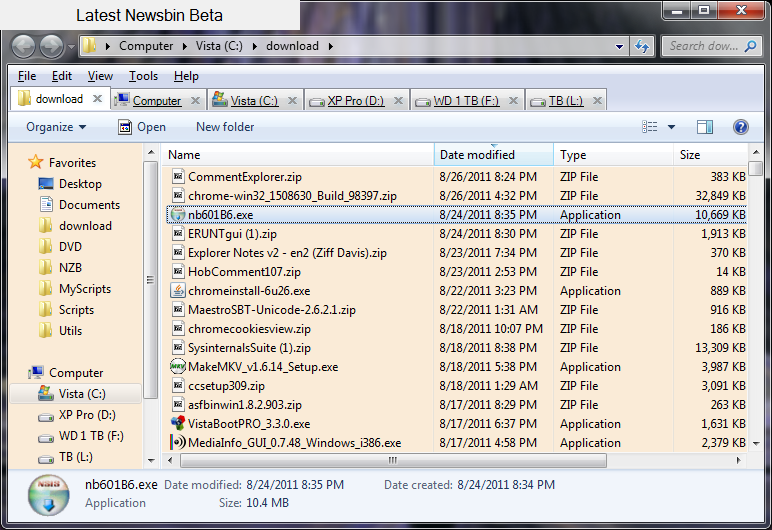




I am doing something bad, because I don't know "It requires Scripting.Dictionary be available on the machine.", but i am looking for.
-Contro (August 26, 2011, 04:25 PM)

You can enable additional checks via the options menu cranio, i think they include grammar stuff.-justice (August 26, 2011, 03:11 PM)
Maybe not as much fun as using a ramdisk but I think I get the same results by having Firefox (3.6 with lots of extensions) load in at startup and then minimise itself - so it's ready and waiting. The next important part is to keep FF open all day, minimise if need be (even to the system tray) just don't close it.
Does a ramdisk offer much more than this? If so, I'll have to try it, I mean, does a ramdisk make FF faster in actual operation and not just loading up?-nudone (August 26, 2011, 05:07 AM)



Looking forward to trying it out-tomos (August 25, 2011, 05:48 PM)
