Wubi - Painless, partion-free WindowsXP/Ubuntu dual booting
Basic InfoIntro: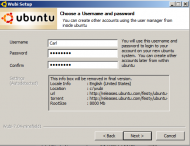
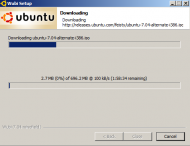
Wubi is an Ubuntu installer that you run from inside Windows. It installs Ubuntu to a virtual disk file without making any changes to your partitions or doing any formats. As such, it should be completely safe to install. Since it is utilizing a virtual disk file on your hard drive, it has the advantage over live cds of retaining changes, installations, etc through rebooting of the system and allowing you to install as much as you want as long as you have the hard drive space to spare. It also boots considerably faster than a live cd, and is almost as fast as a regular installation. Unlike live cds, however, it does take up hard drive space and obviously leaves traces behind.
The Wubi program is a mere 9.9mb, but you will need the most recent ubuntu alternate iso. You can either download it youself and put it in the same directory as Wubi before you run it, or you can have the program download it for you. I chose to download it myself from a close mirror rather than letting the program download it.
The Wubi program will ask you for a usename and password for the initial Ubuntu account (the usename field will prefill with your Windows usename). At this point, the program will extract the iso into three virtual disk files in C:\wubi, which are mounted using a loopback when you boot into Ubuntu. These three disks took +7gigs on my computer. It will also modify your boot.ini file and drop some grub files into C:\.
At this point, Wubi is done with the Windows part of the job, so you need to reboot to let linux take care of the rest. Reboot the computer, and get ready for the magic. You will see the Microsoft bootloader come up with Windows and Ubuntu listed (and anything else you have in your boot.ni). Select Ubuntu and sit back as Grub takes over and boots. The text-based installer will kick in and install your linux system. Once it is done installing, you have a working Ubuntu that you can boot to whenever you want.
Everything is just like it would be with a standard install. Straight away, you will have read access to all of your data on your NTFS partitions, and the Wubi Guide gives instructions for enabling write access. All changes made to the linux installation are retained in the virtual disk files that Wubi created. The Wubi Guide gives instructions for adding more virtual space.


My PC is pretty old, so it's no surprise that all my hardware worked right away (your milage may vary). Gnome is a little slow on my old clunker, so I fired up the package manager and installed xfce. Also, I was getting Opera withdrawal within minutes, so I installed that as well.

At this point, everything seems to be just like a standard Ubuntu install. From here, you would refer to your friendly neighborhood linux guru for assistance.
Just to check, I rebooted my computer, and after selecting Windows on the initial boot menu, I was right back into XP without a hitch. Finally, I booted back into Ubuntu, and found xfce, Opera, and everything else just as I had left it.
Who is this app designed for:This application is for people who want to dual-boot Ubuntu and Windows without the messy repartitioning and without booting from a CD all the time.
The GoodIt works as advertised, Ubuntu is a highly regarded linux distro, and this gives you the most recent version with all the bells and whistles.
No need to repartition your hard drive.
Works much faster than booting from a live cd.
Changes persist through reboots, booting into Windows, etc unlike many live cds.
The needs improvement sectionThe only version available from the website is called a "minefield" build. The Wubi forum states
Minefields are experimental builds to test new prerelease features, if you want something that is supposed to work then forget about minefield builds and use the latest official wubi version. If you do not mind a bumpy ride and want to help us debugging, by all means try the latest minefield build (you will see it announced in a dedicated thread).
Unfortunately, there doesn't seem to be a non-minefield build in an easily found location. To be fair, the minefield build is what allows the final version of Ubuntu 7.04 to work.
According to the website, you can install Xubuntu or Kubuntu using Wubi (and it even has screenshots showing that), but the minefield release doesn't give those options when installing. I don't know if it would work if you manually downloaded the isos.
When installing, Wubi asks you for a usename and password for the initial Ubuntu account. The field is automatically filled with your Windows username (and according to the bug list below, it doesn't matter if you try to change it). My username is my first and last name (Carl Thorpe). When Ubuntu had booted and was installing, it told me that Carl Thorpe was not a valid usename. It would be better if the installer caught that and asked me for a different usename.
The
Wubi FAQ lists 4 known bugs, but the FAQ was last modified a month ago, so I don't know if they are still issues with the "minefield" release
* If you change the username in Wubi, it has no effect, and the current Windows username is always used (fixed will be up in next releases)
* USB drives are not supported
* Some SATA Hard Disks are not supported (you will experience an extremely slow installation and it may look like the installation is stalled)
* Wubi does not work with MS Vista (yet)
Why I think you should use this productIf you want to try out linux without having to make major system modifications or boot from a cd, it is a great option. Also, uninstalling it is a simple matter of using Add/Remove in the control panel or manually deleting the directory, grub loader, and making a minor edit to the boot.ini file.
How does it compare to similar appsI think the closest approximations to this program are the many live cds that are available. I haven't really spent a lot of time with them, but I can say that the Ubuntu live cd is much slower than this method of booting linux on my computer.
ConclusionsIt does what it says it does, and it works better than a live cd on my computer. While I still maintain that
XP is my OS of choice, Wubi will let me spend a little more time with Ubuntu. I love that there was little to no risk of trashing my XP installation in the process of setting up the Ubuntu dual-boot. I built a Ubuntu print server some time ago with a spare PC, and I spend quite a bit of time ssh'ing (or whatever the verb of ssh would be) into a 'nix environment on my webhost, so I can see the benefits of being able to boot into a similar OS for testing and the like. There are a few little issues that keep it from being perfect. I haven't had a chance to really put Ubuntu through its paces to see if there are any issues to be found later, but at this point it seems identical to normal installation methods. I'll give it a 4 out of 5.
Links to other reviews of this applicationA mention of Wubi and some user comments on FreewareWiki
http://freewarewiki.pbwiki.com/WubiLinuxA forum post reviewing Wubi
http://www.mpcforum....5556&postcount=1
 Recent Posts
Recent Posts

 I'm posting this message from Ubuntu.... Ain't that a kick in the pants?
I'm posting this message from Ubuntu.... Ain't that a kick in the pants? cthorpe
cthorpe