Use sumatra_earmarks to earmark any pdf page in SumatraPDF
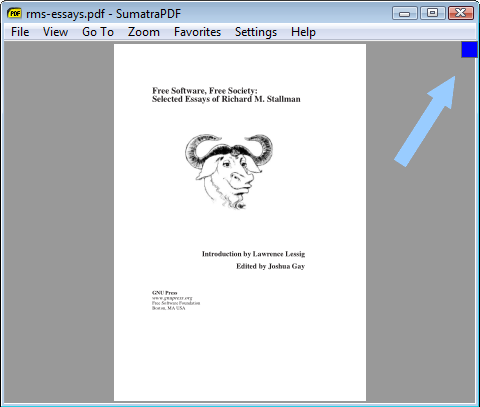 Features
Featuressumatra_earmark lets you earmark any pdf page in SumatraPDF
Each earmarked pdf page displays a blue square in the top right corner
Quickly toggle earmarks on/off with mouse or keyboard
Quicky jump to next/prev earmark page
Earmarks are autosaved to a textfile
Any pdf with at least one earmark shows a grey square in top right corner
Handy popup grid for quick jump to a specific earmark
Unique earmarks for different pdf files (based on file name)
The pdf files are not edited
CommandsWin+CapsLock = toggle earmark on/off for open pdf page
Win+PgUp/PgDn = jump to prev/next earmarked page in open pdf
Rightclick on blue/grey earmark square = toggle earmark on/off for open pdf page
Ctrl+Rightclick on blue/grey earmark square = popup grid for quick earmark jump
To customize hotkeys see tray icon menu
Download and details
http://nod5.dcmember...umatra_earmarks.htmlv131120 new db format; works with pdf files with complex pagelabels (1,2,i,ii,iii,1.1,1.2,3,4,5...)
v131108 handles roman numeral pagenumbers; clarified help window
v131101 fixed mouse click bug (thanks you ewemoa!)
v131029b easier hotkey customization
v131029 reworked grid code; show current page below grid
v131028: earmark positioned next to scrollbar; trayicon menu; customize hotkeys (see tray menu)
v131026: first version
Please try it and report any bugs or issues.
Things to fix, features to maybe add:
- to fix: resize grid so all digits fit on different screen resolutions and scroll bar widths
 Recent Posts
Recent Posts
 I still use filenoter a lot myself and I'm glad to here that others keep finding use for it.
I still use filenoter a lot myself and I'm glad to here that others keep finding use for it.
 Furthermore there is much tech buzz about "smart watches" soon to be launched. They'd interface with your phone and show notifications. I bet many such watches, once they're out, would have the capabilities to interface with the NFC tags. So in that scenario you'd move the arm/watch near the tag and press a watch button. Your phone in your pocket could then read the timer data out loud.
Furthermore there is much tech buzz about "smart watches" soon to be launched. They'd interface with your phone and show notifications. I bet many such watches, once they're out, would have the capabilities to interface with the NFC tags. So in that scenario you'd move the arm/watch near the tag and press a watch button. Your phone in your pocket could then read the timer data out loud.