476
General Software Discussion / Re: SQLNotes...what is it exactly?
« Last post by PPLandry on January 11, 2008, 11:20 PM »As part of the GTD implementation, new quick Add Item form is now available. CTRL-N to open it. A system-wide shortcut is also available to open it from anywhere (CTRL-ALT-N):
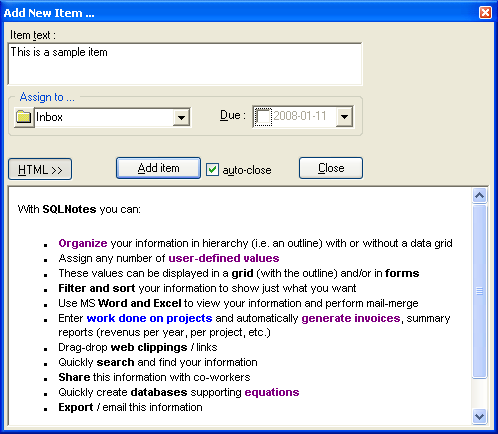
You can enter item text, decide into which folder to put it in (normally, the inbox) and put a due date if required
Plus... now you can show/hide an HTML box. SQLNotes can now much more easily be used as a web-clipping tool:
You can enter item text, decide into which folder to put it in (normally, the inbox) and put a due date if required
Plus... now you can show/hide an HTML box. SQLNotes can now much more easily be used as a web-clipping tool:
- browse to a web page
- Select some text
- copy (right-click or CTRL-C)
- CTRL-ALT-N (will open the above form)
- paste (right-click or CTRL-V)
- click Add Item (or Alt-A). An item has been created with your clipping, put in the inbox, ready for you to file it appropriately later-on
- focus is then restored to the browser (or whereever you were before hitting the hot-key.

 Recent Posts
Recent Posts )
)



 )
)

