I f---ing hate this sorting on Outlook 2007 for contacts and addresses. It's insane. I've set everything I could possibly find to sort by first name, and when I go to type in a name in the email, it doesn't return any results unless I type the last name. I even copied our Exchange global address book into my own contacts, so that I can control how it sorts, because our administration has decided last name is the way that's better (even though no one agrees). I'm going to post a bunch of screenshots below and maybe someone can help me with what's happening:
First, since I can't f-ing sort the network global address list, I copied all the freaking address to my own local contacts folder and called it "gal-copy", see below:
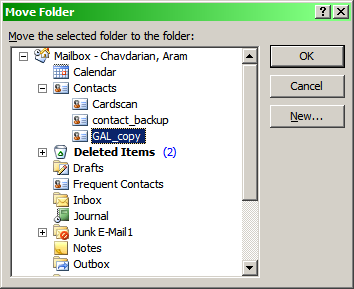
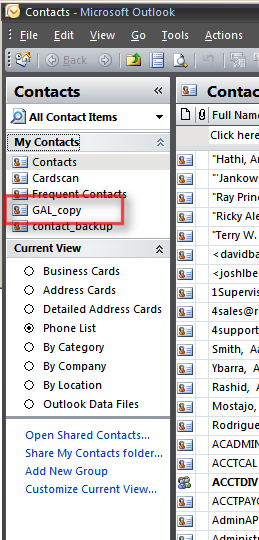
Next, I made sure all the available options for sorting in the program were set to first/last (not last/first). What the f-ck these options do is beyond me because they don't quite work right:
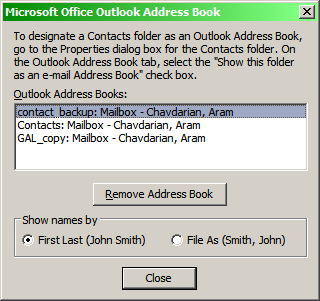
Then, I changed the autocomplete option so that it checks my local addresses first and then goes to the network GAL. At least that's what I think this option does. I'll be f-cked if that works decently either:
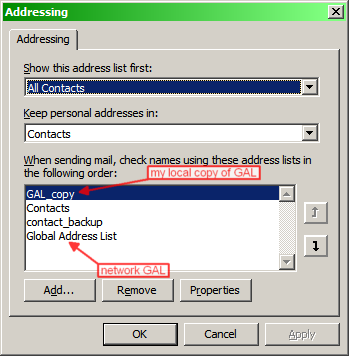
So, everything should be setup correctly, right? Sure, but nothing works right. Let's give it a shot. My coworker's name is "Crystal Lee". So, I send her an email:
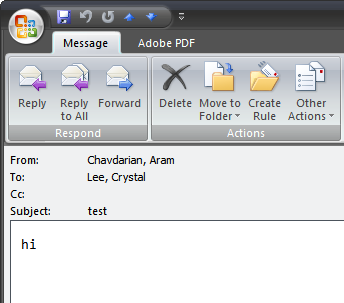
First of all the name appears Last, First even though I just did all the stuff above. That's because when the name was made, even though there are separate fields for "First Name" and "Last Name", there are also motherf---ing fields for "File as" and "Full Name". See how "FUll Name" shows last name first? You can't change that unless you manually go into each name and change the order. Very lame. You'd think with all these options, you'd be able to tweak the display and sorting to your heart's content, but no, that's not true at all. And with all the options, it seems to be obsessed with the "full name" field and uses it for everything, despite all my settings:
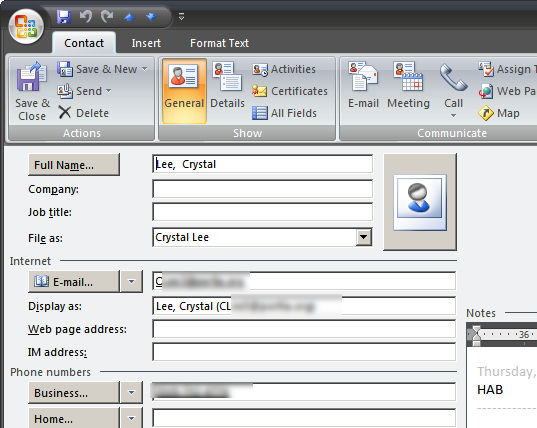
Well, now that I've sent that email, any subsequent email to her should autocomplete after the first couple of letters. Let's try it. I type the first couple of letters, and NOTHING!
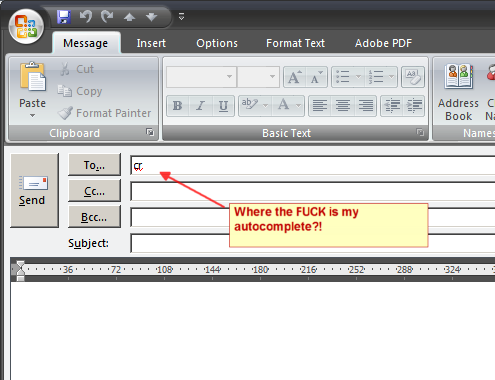
Of course, if you use the last name, it works fine:
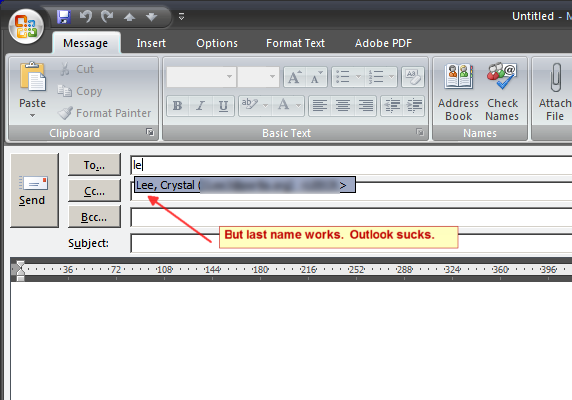
As you can tell, the contacts/addressbook system in Outlook is nonsense. Coupled with the fact that our admin decided to change the sorting order results in a useless autocomplete feature. Imagine if you didn't have autocomplete anymore, so lame. It's like going backwards in time 15 years. If any of you can find a solution for this, please, please tell me.

 Recent Posts
Recent Posts
