Ok...here is the step-by-step (click thumbnails to view full size):
1. Go to
ponyfish.com and click the link that says "Create a feed now"
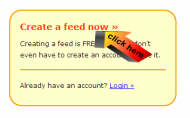
2. Go to the profile page of the user you want to make the feed for and at the bottom, click the link that says "Show the last posts of this person."
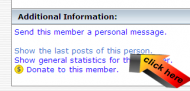
3. Copy the complete URL of that page to the ponyfish page and click 'Go'.

4. You will get a warning. Click the link that says 'continue using Ponyfish'.

5. It will load the last posts page in a box.

6. Scroll down and locate the links you need to click and click them. They will be the end portion of each group of links. Do not click any other links on the page, but click all the end links for each group. There will be 25 links that you will click. Each one will be listed below after you click it. They should all lead to an actual forum post.
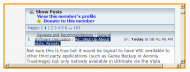
7. Scroll all the way to the bottom of the page and click 'Continue'. You will come to a page with some weird stuff in a box. Don't touch anything there. Just click 'Continue' again.

8. You should now see a page something like this:
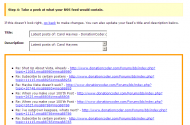
If everything looks good, scroll to the bottom and click 'Finish'
9. You should now see a URL. This is the URL of your custom made feed. Copy & paste this to your feed reader.

And here we have a few more made for you, in case you have any more problems:
Carol Haynes:
http://www.ponyfish..../feeds/25445cvKLWZIcRalf Maximus:
http://www.ponyfish..../feeds/25450YpadjpUOmouser:
http://www.ponyfish..../feeds/25452flteRXKPDepending on whether or not the spouse is in the room also filters out what gets displayed on the computer screen.
-tinjaw (December 03, 2007, 12:24 PM)-PPLandry (December 03, 2007, 12:26 PM)

 Recent Posts
Recent Posts






