I really like the way this is going. It's becoming quite a good script.
I still couldn't solve the problem (unfortunatelly, i'm not having much feedback at AHKforum either

), but i found a small workaround.
it does feel a bit crippled at the moment with it only matching specific windows on my machine.
-nudone
The problem was that it was looking for a complete match, so, it wouldn't work with windows that displayed a path on the title bar, or something like that. It's fixed now, for example, if you set the variables to:
DetectableWindows=PSPad,testmessage
NotDetectableWindows=ahk_class TMainForm,ahk_class Winamp v1.x,Autohotkey Help
It'll detect any windows with "PSPad" or "testmessage" on it's title, wherever that string is found on the title.
It'll not detect find and run robot (the first parameter, makes that, because it's the farr's winclass), nor winamp's windows (defined by the "Winamp v1.x" class), nor it'll move Autohotkey Help file, since it has that string in it's name.
Notice that now, these values have to be CSV (comma separated values).
It now has a new hotkey (F9), which allows you to add a window to the "NotDetectableWindows" variable. IE, you find a window that gives you problems, press F9 with it activated, and next time it won't be detected. No more problems with that.
Another good adition is the ability of setting upper, lower, right and left margins. This can be acomplished through ScreenTop, ScreenBottom, ScreenLeft and ScreenRight.
I also added a .ini file for configuration, and this script also has gone .exe, which means that people without AHK installed can use it too!

.exe file:
http://jgpaiva.dcmem...gMove/DialogMove.exe.ahk file:
http://jgpaiva.dcmem...gMove/DialogMove.ahk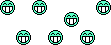
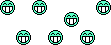
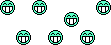
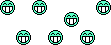

 Recent Posts
Recent Posts VSiAQ
VSiAQ


 ), and i will take it.
), and i will take it.

