Just did this. Here's a screenshot of the MediaInfo window. Is that enough?-IainB
MPEG4-AVC + AC-3, yet a different mix to ones I've normally seen. Also, it's not true HD, it's what they call
HDVw - the playback device knows to stretch the picture to fill the full 1920x1080 display.
BTW, I thought you were in NZ, which is PAL?
Those files should be at 25fps for maximum compatibility with existing equipment otherwise for playback on old DVDs/TVs you'll need to change the framerate - if that's never going to happen then it's not a problem but it does show that refurbished stock can come from anywhere.
As to editing programs, it really is a simple choice of what you would like to do and what you need to do it.
An NLE, (Vegas, Premiere, etc), will give you filters, transformations, transitions, effects, multiple output formats (including 3D anaglyph), multiple audio tracks, video overlay, etc, etc.
Or, if you just want to slice and dice, (as SB does), with no change in format, (ie. minimal recompression), then there a number of programs that can do it - VideoReDo TV Suite H.264, SolveigMM for example, both paid software. There's also VirtualDub, AviDemux (free), the latest
beta versions seem to handle AC-3, (can try it doing
this, you'll need to set the output container to something else, try MP4). There's probably more but these are the ones I know of off the top of my head.
There are programs that fall somewhere in between, (both AviDemux and VirtualDub), not the full-on facilities of a NLE but will do basic filtering and transformations. AviDemux has most of the filters already inbuilt whereas VirtualDub you can just add them as you need them.
The only time audio is likely to get out of sync with video is if the file contains variable bitrate audio, which is non-standard, but that shouldn't be a worry for files from the camera.
So....what do you want to do with your video

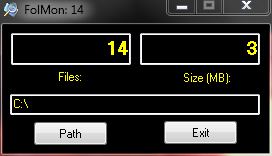

 Recent Posts
Recent Posts




