I've been using clipboard managers for several years now. The top two programs are CHS and ArsClip. I have phases where I switch between the two for a variety of reasons. The last couple of years, I've been using Arsclip. Now, I've switched back to CHS. Why? ArsClip gets a lot of errors with MS Office applications, and I got tired of it. CHS is more problem-free as of now for me.
So i wanted to discuss some of the pros and cons for each one. I know mouser is always open to suggestions, so please consider any of this however you like.
For these clipboard managers, I ONLY use them with the pop-up under the mouse pointer feature. I don't really do anything else with the note taking features, or other functions. So keep that in mind.
One little thing I like about Arsclip is that when you place something in the clipboard, the popup list shows the icon of the application the clip came from. i like that. it gives a nice visual for the popup. Doesn't really do anything practical, it's just nice. Here's a screenshot:
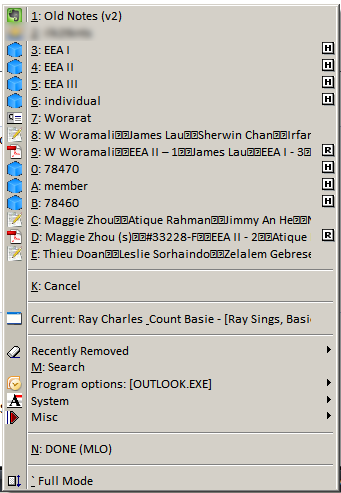
What I don't like about arsclip is the way the popup is organized. It's weird and confusing. And adjusting the options for it are just as weird and confusing. it works fine for me, but it's just strange. CHS's organization is much more logical and straightforward. We all know mouser has a great feel for user interfaces.
What I'm having a hard time figuring out with CHS is the automatic filing method for the clips. There are a lot of options about how long to wait before placing items in certain places (old, new, recycle, when to delete, etc.). I don't know about others, but I just want the list to simply show the past 30 clips (or whatever number). By default there is some auto-filing happening. i know I asked about this years ago, and mouser gave me some code to do what I wanted (it's here on the forum somewhere). If I could suggest to simplify some of those auto-filing features? I can suggest some things later, if it's not clear what I'm asking for. I can't suggest right now, because I've only skimmed the options so far. I can come back later when I've given it a more thorough look.
CHS definitely is working better for me with the Office apps. Arsclip would always give me errors when I clipped things from Excel.
I like the tray icon for CHS better.
Could we add options to make the popup prettier? Can we specify how we want the index number to look? Right now, it's just 1,2,3,4 with an underline and hyphen. it would be fun if I can choose the font, formatting (bold, underline, etc.), size, and color of the index number.
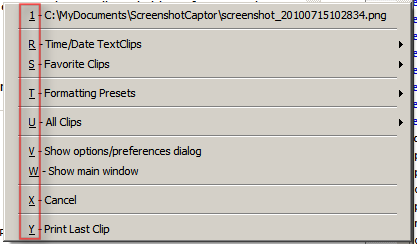
Another really nice feature would be to beef up the already great quick search function. Could you do it like evernote, where the matches get highlighted live as you type? And if there are more than one word to find, they get highlighted in different colors?
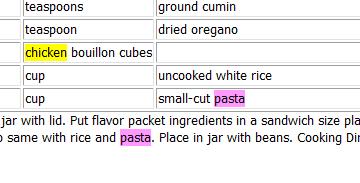

 Recent Posts
Recent Posts



